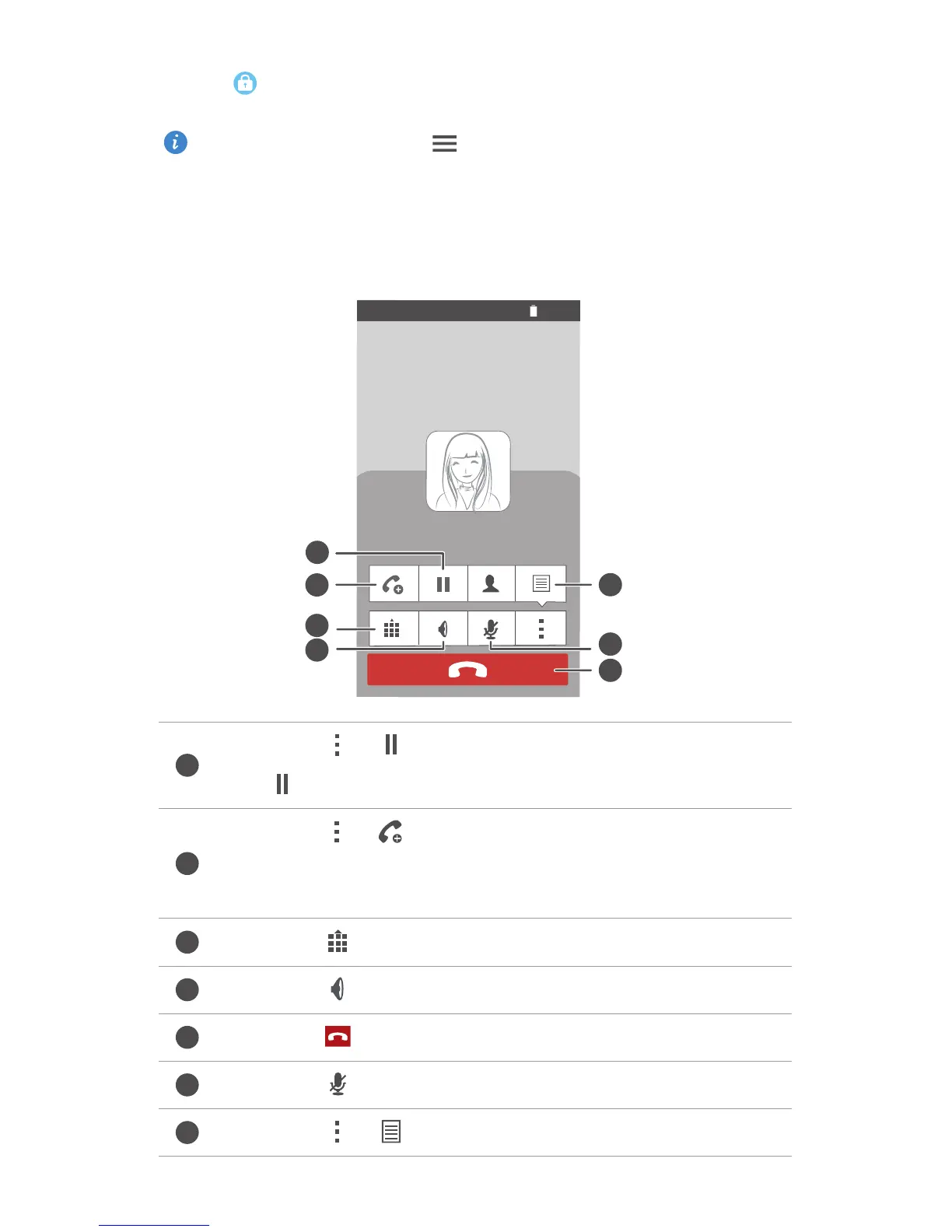19
Calls
•
Drag up to reject the call and send the caller a message.
On the dialler screen, touch >
Settings
>
Reject calls with SMS
to edit
the message that will be sent.
What you can do during a call
Touch > to place the current call on hold, and touch
again to resume the call.
Touch > to start a three-way call. Before you use three-
way calling, make sure you have subscribed to this service. For
details, contact your service provider.
Touch to display the dialler.
Touch to use the speakerphone.
Touch to end the call.
Touch to mute or unmute the microphone.
Touch > to write a note.
