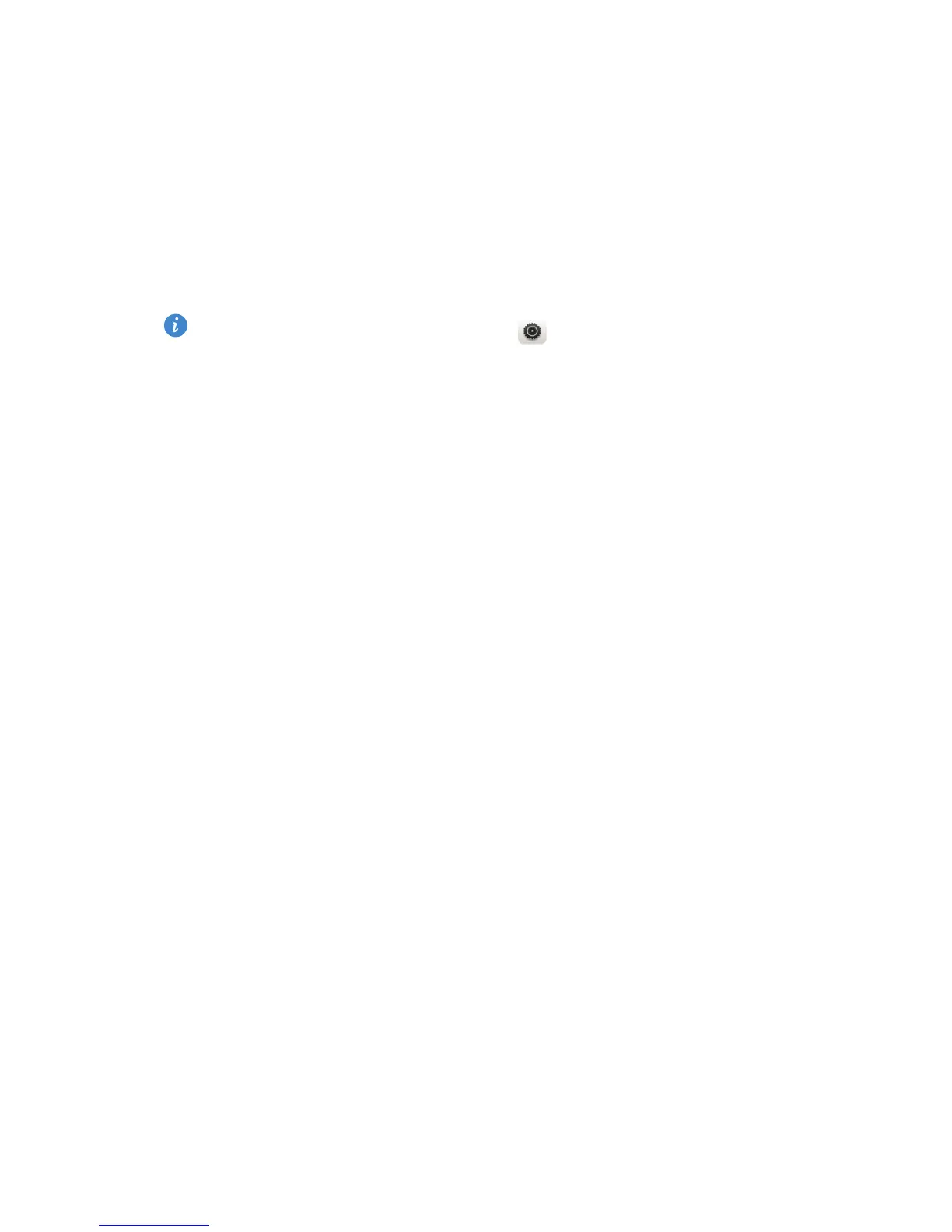5
Getting started
ways. The pre-installed screen unlock method is used as an example in this
section.
Locking the screen
•
Method 1: Press the power button to manually lock the screen.
•
Method 2: After being idle for a specified period of time, your phone
automatically locks its screen.
To set the screen lock method, touch on the home screen. On the
displayed
General
tab, touch
Screen lock
.
