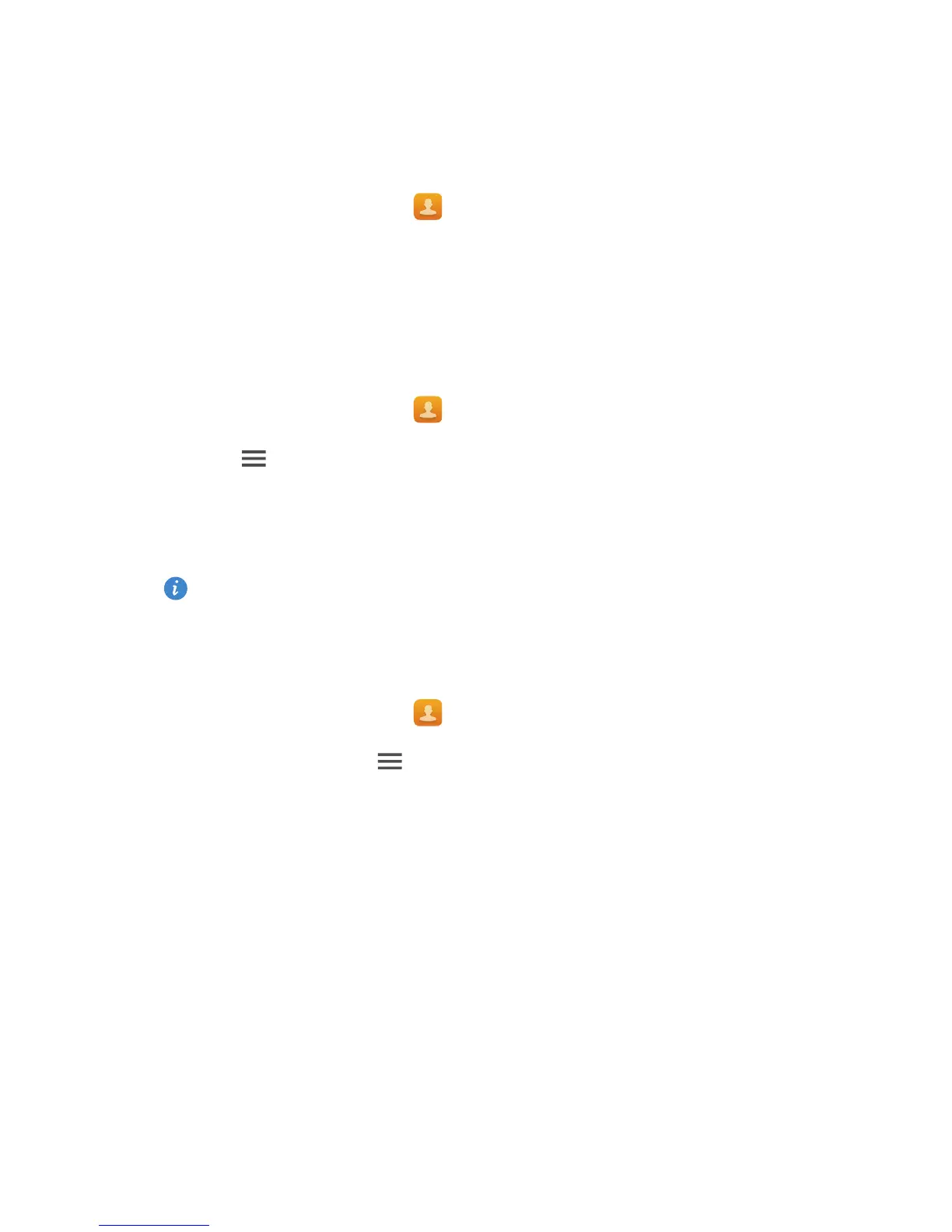Contacts
24
4.
Touch
COPY
and choose where you want to paste the contacts.
Searching for a contact
1.
On the home screen, touch .
2.
Enter the contact name or initials. Matching contacts are displayed as you
type.
Merging contacts
1.
On the home screen, touch .
2.
Touch >
Settings
>
Merge duplicate contacts
.
3.
Touch the contacts you want to merge or touch
All
to select all contacts
that can be merged, then touch
MERGE
.
Only duplicate contacts saved in your phone storage can be merged.
Creating a contact group
1.
On the home screen, touch .
2.
Under
Favorites
, touch >
Create group
.
3.
Name the contact group.
4.
Touch
Add members
.
5.
Touch the contacts you want to add to the group or touch
All
to select all
contacts, and then touch
ADD
.
6.
Touch
SAVE
.
