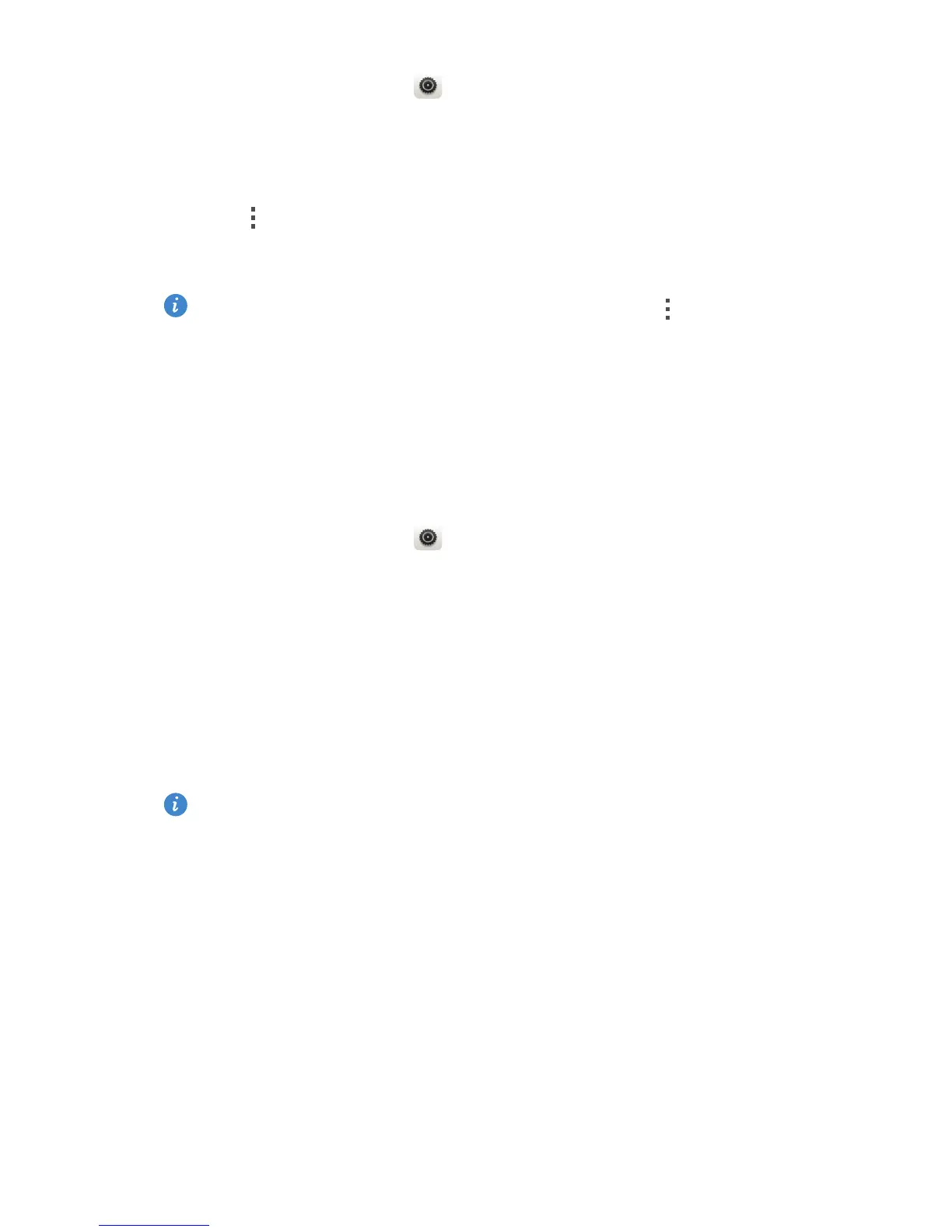43
Internet connection
1.
On the home screen, touch .
2.
Under
All
, touch the Wi-Fi switch to turn on Wi-Fi.
3.
Touch
Wi-Fi
.
4.
Touch >
WPS Push Button
and press the WPS button on the Wi-Fi
router.
To connect to a Wi-Fi network through WPS PIN, touch >
Input WPS
PIN
.
Wi-Fi hotspot
Your phone can function as a Wi-Fi hotspot for other devices, sharing its
mobile data connection.
1.
On the home screen, touch then the
All
tab.
2.
Under
WIRELESS & NETWORKS
, touch
More...
.
3.
Touch
Tethering & portable hotspot
.
4.
Select the
Portable Wi-Fi hotspot
check box to turn on Wi-Fi hotspot.
5.
Touch
Configure Wi-Fi hotspot
.
6.
Set the Wi-Fi hotspot's name, encryption mode, and password.
It is recommended that you set the encryption mode to WPA2PSK for
better security.
7.
Touch
Save
.
On the device you want to use, search for and connect to your phone's Wi-Fi
network.
