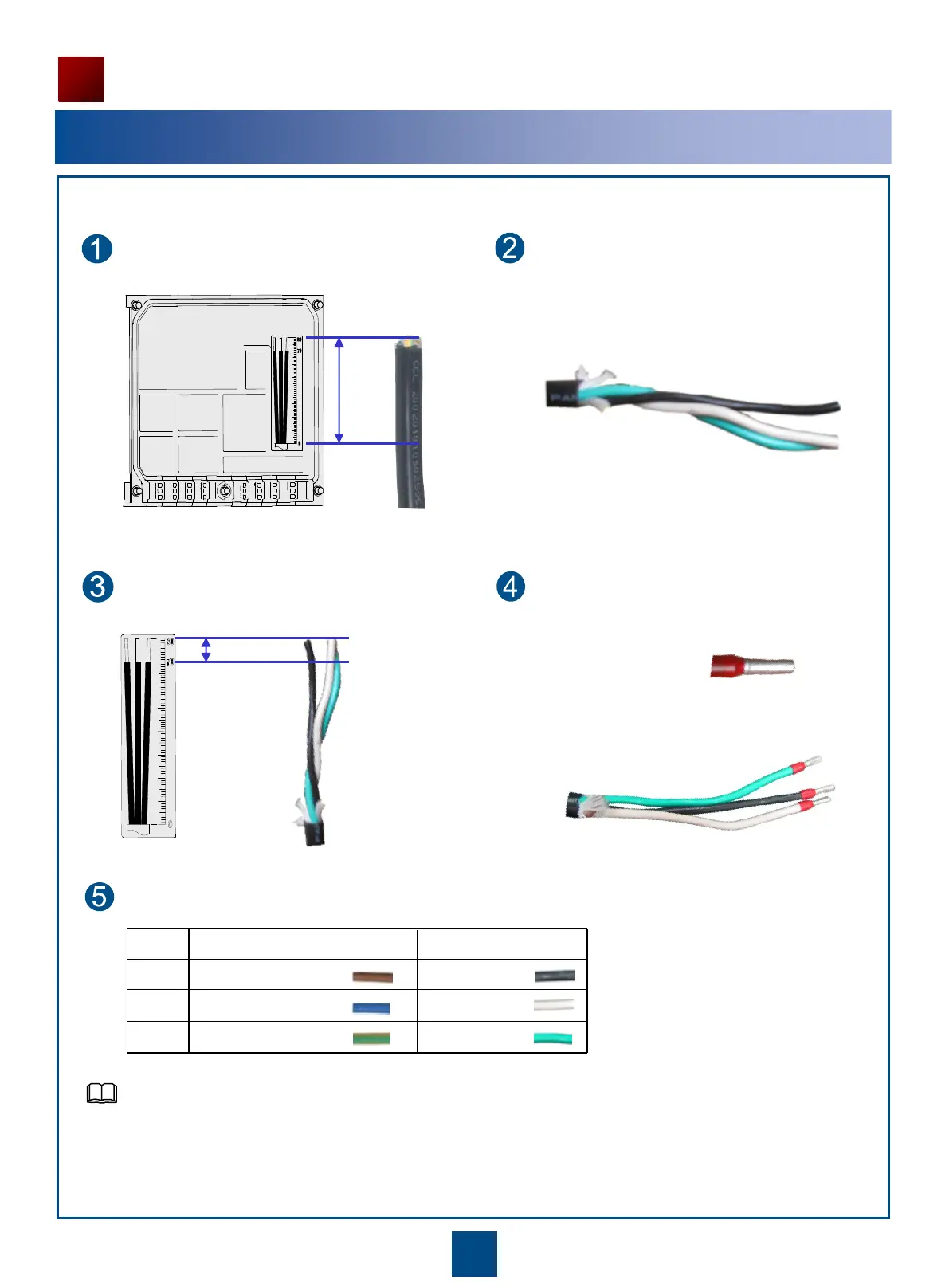7
Installation Pre-processing
Open the cover and measure an 80 mm length of
the power cable at one end.
Strip an 80 mm length of the black insulation
layer of the power cable.
80mm
10 mm
Strip a 10 mm length of the insulation layers of the
power cable cores.
Install the power cable terminal and crimp the
metal part of the terminal.
Power cable terminal:
Expected installation result:
•One of the two power channels is an input channel and provides power for the NE05E, and the other
is an output channel and provides power for another NE05E.
The insulation layers of the power cable cores include two colors according to the
Chinese/European and American standards, as shown in the following table.
•When making power cables, prevent foreign matter from falling into the NE05E.
1
Installing the Power Terminal to be Connected to the NE05E
L
N
PE
Chinese/European standard
American standard
Mark
Black
White
Green
Brown
Blue
Yellow green
NOTE
