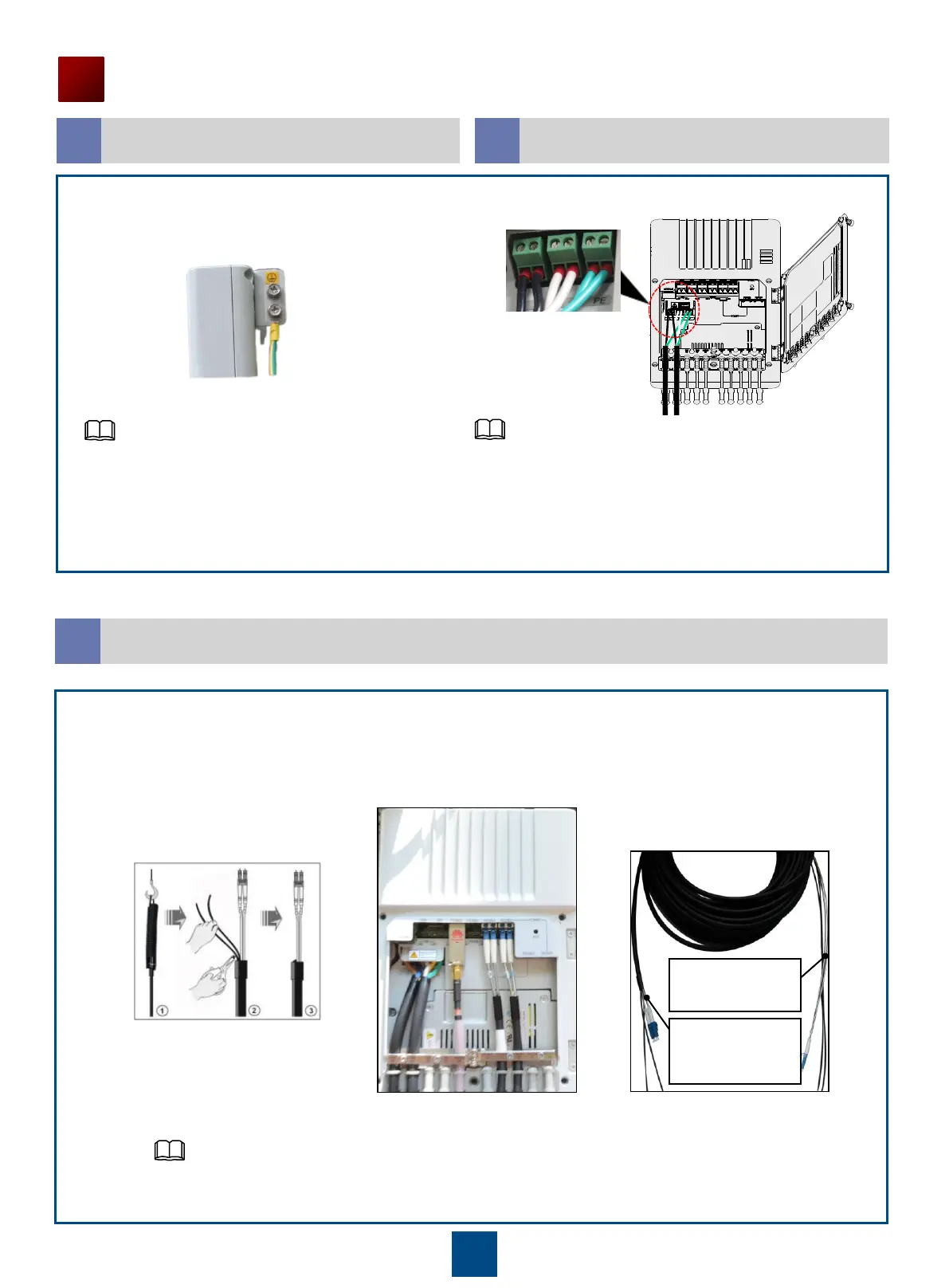To meet the waterproof and dustproof
requirements, using the power cable with the
diameter being 9.5 mm (+0.3mm) is recommended.
12
Connecting and Routing Cables
Choose a grounding point to install the ground cable.
a
Connecting a PGND cable
c
Connecting optical fibers
The power cable must pass through the circle
with the water-proof glue in the NE05E.
Connecting power cables
b
Assemble the OT terminal. For detailed
operation procedure, see Appendix.
NOTE
NOTE
The optical fiber must pass through the circle with the water-proof glue in the NE05E.
NOTE
1. Place the outdoor optical fiber to the installation position using a crane.
2. Remove the fiber protection tubes.
3. Choose proper fibers and insert them into the device.
Connect the end
with a shorter
metallic wire to an
outdoor device.
Connect the end
with a longer
metallic wire to an
indoor device.
Installation of an Outdoor Optical Fiber
