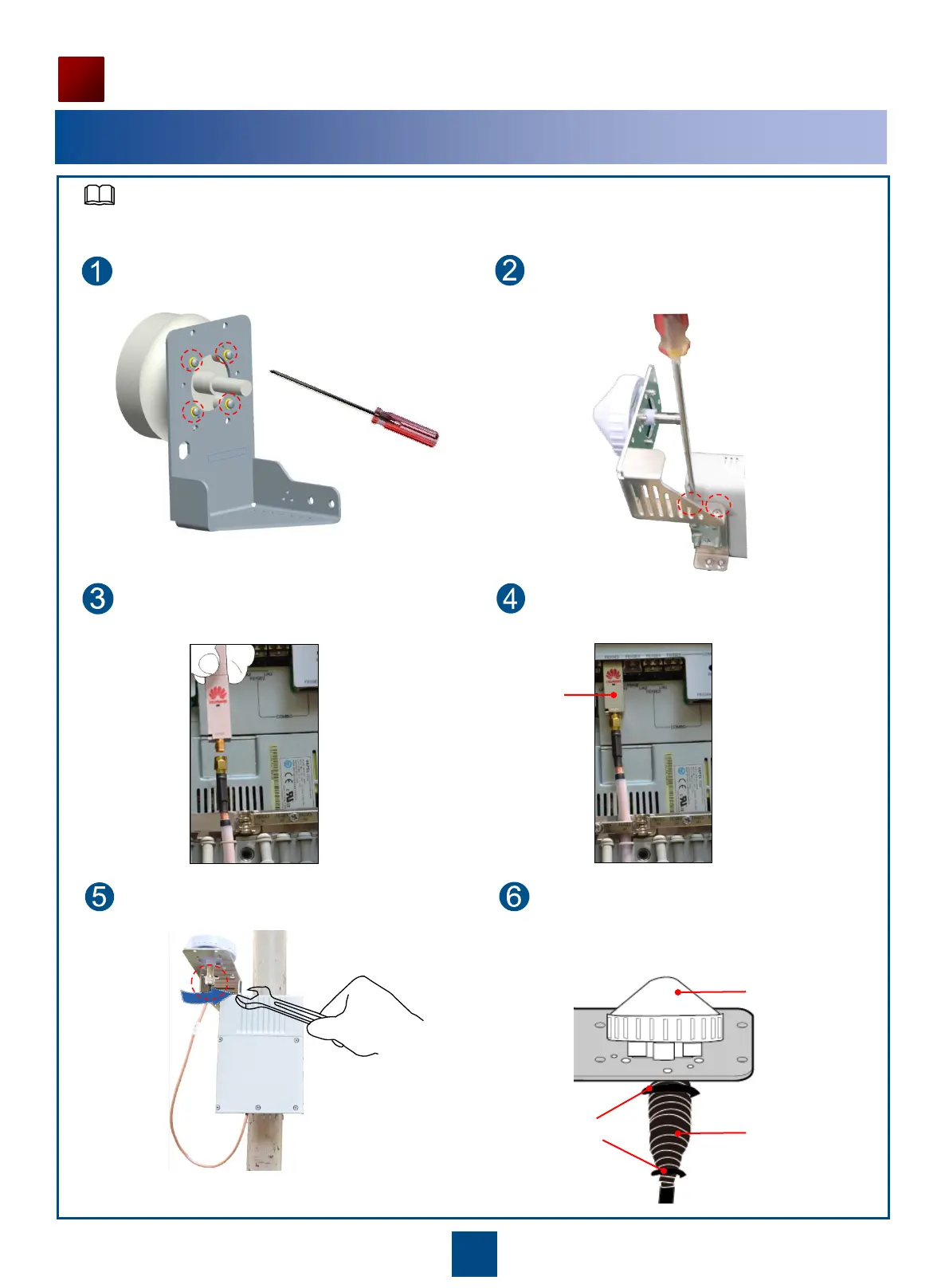4
Installing the GPS Satellite Antenna System
Install the GPS antenna on the GPS antenna
support, and use four screws to secure it.
Install the GPS antenna support on the ground
bar on the right of the device, and use two
screws to secure it.
Remove the rubber plug, and connect the
GPS feeder to the AE 905S.
Insert the AE 905S to the optical interface on
the NE05E, with the AE 905S ejector lever
being locked.
Connect the other end of the feeder to the GPS
antenna and secure the joint.
1
Scenario I: Integrated Installation Scenario
Implement 1+3+3 waterproof protection for
the feeder-and-antenna joint. Use one cable
tie on each end of the feeder to secure the
feeder.
GPS
antenna
Cable ties
1+3+3
waterproof
protection
GTS antennas have high requirements on installation positions. For details about the position requirements, see
Appendixes 2.
NOTE
AE 905S
