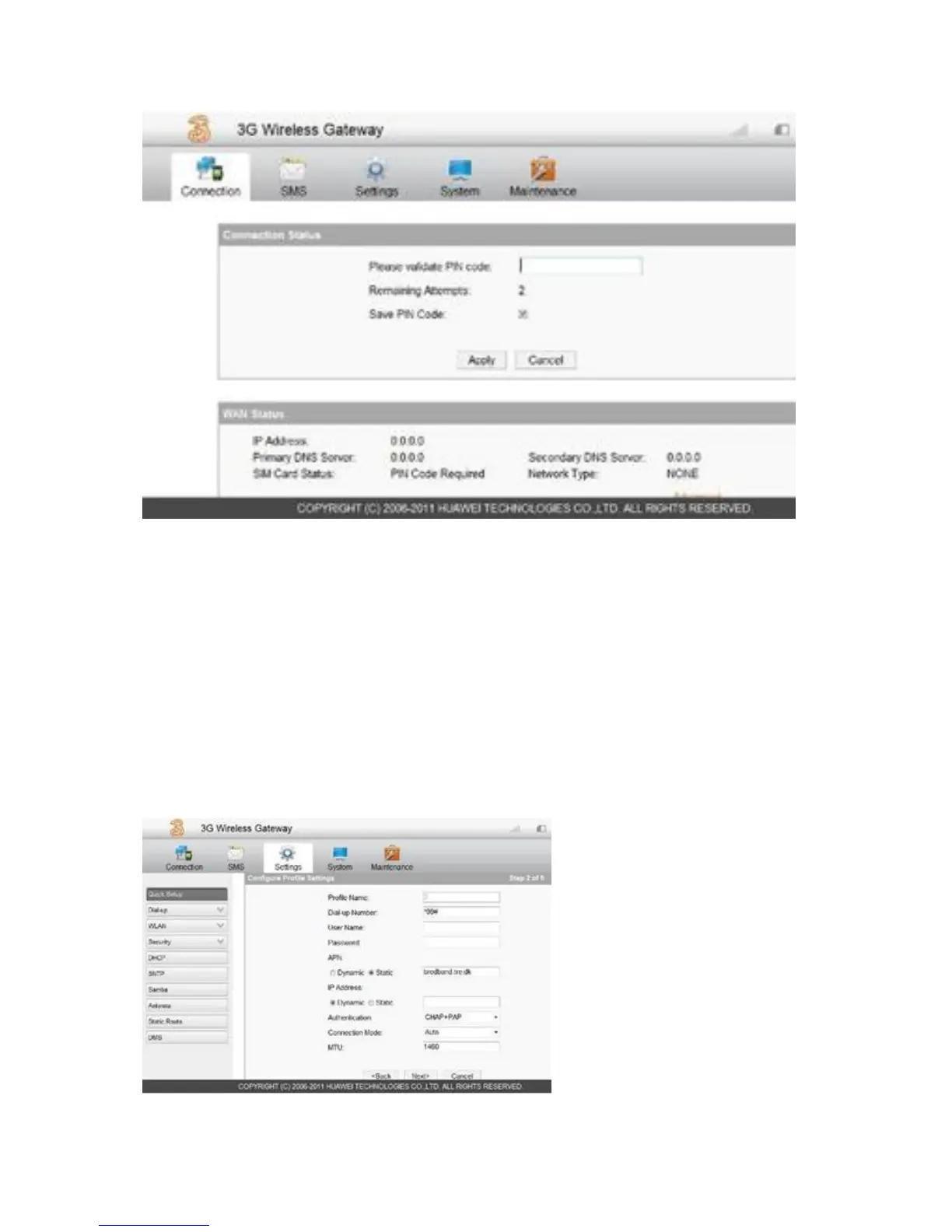Enter the PIN code, which is printed on the plastic card where the SIM card was sitting. The "Save
PIN Code" can advantageously be selected, otherwise you need to log in to your router's control
panel and enter the PIN code every time if the router has been disconnected.
Not all models support this feature. In this case, you can disable the PIN code on the SIM card (see
description further along in the manual). Click "Apply".
Set up the Internet connection and the internal wireless network
Click on the "Settings" at the top.
Click on the "Quick Setup" in the control panel's left side.
Click the "Next" button to start the setup wizard.
