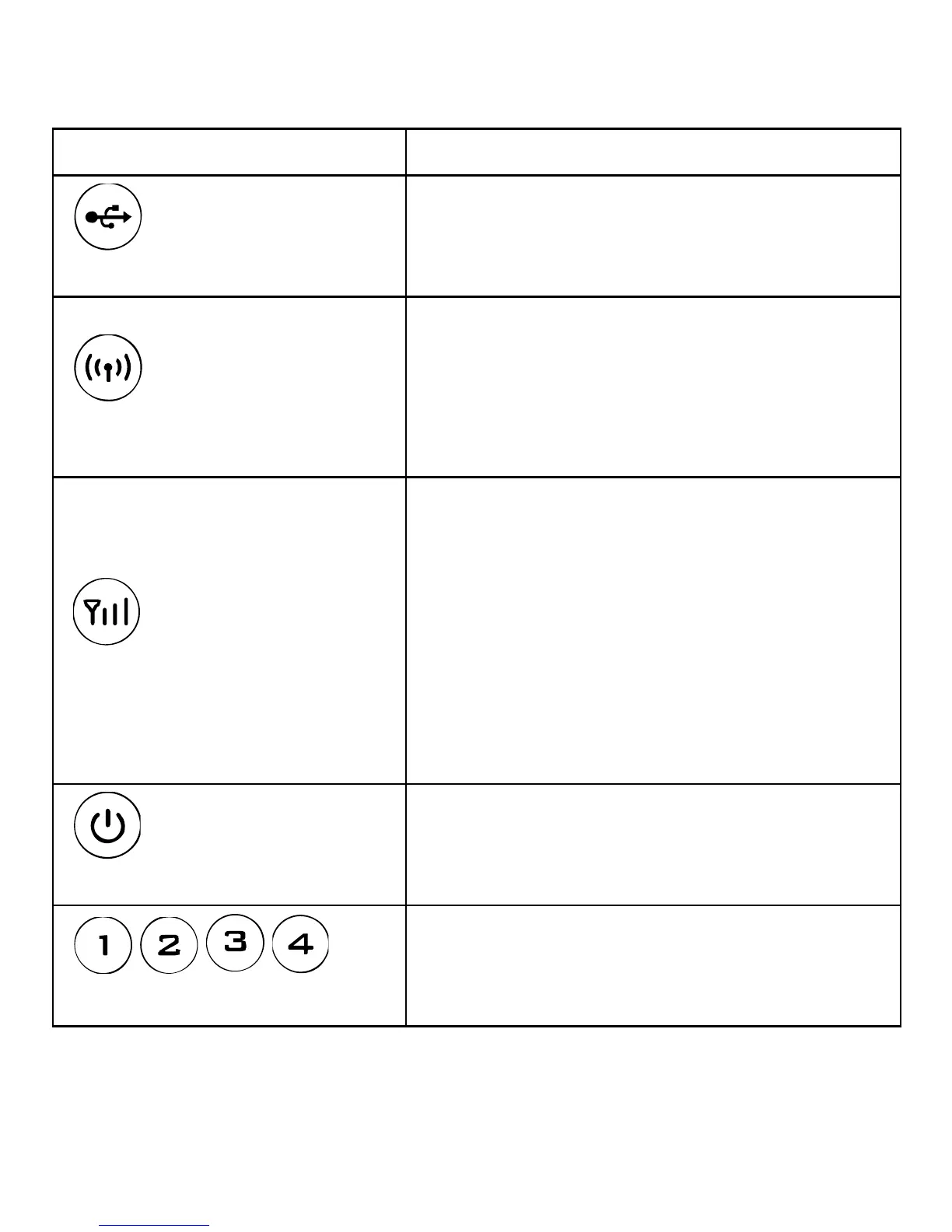Wi-Fi/WPS indicator
z Steady on: Wi-Fi activated or data
transfer in progress
z Blinking: Establishing a WPS
connection
z Off: Wi-Fi not activated
Network status indicator
z Red, fast-blinking: Faulty SIM card
(SIM card not inserted or
malfunctioned, or PIN verification
failed)
z Yellow, steady on: Successfully
registered to the network
z Green, steady on: Connected to the
Internet
z Off: No signal
Power indicator
z Steady on: Device turned on
z Off: Device turned off
/ / /
LAN indicators
z Steady on: Network cable connected
z Blinking: Data transfer in progress
z Off: Network cable not connected