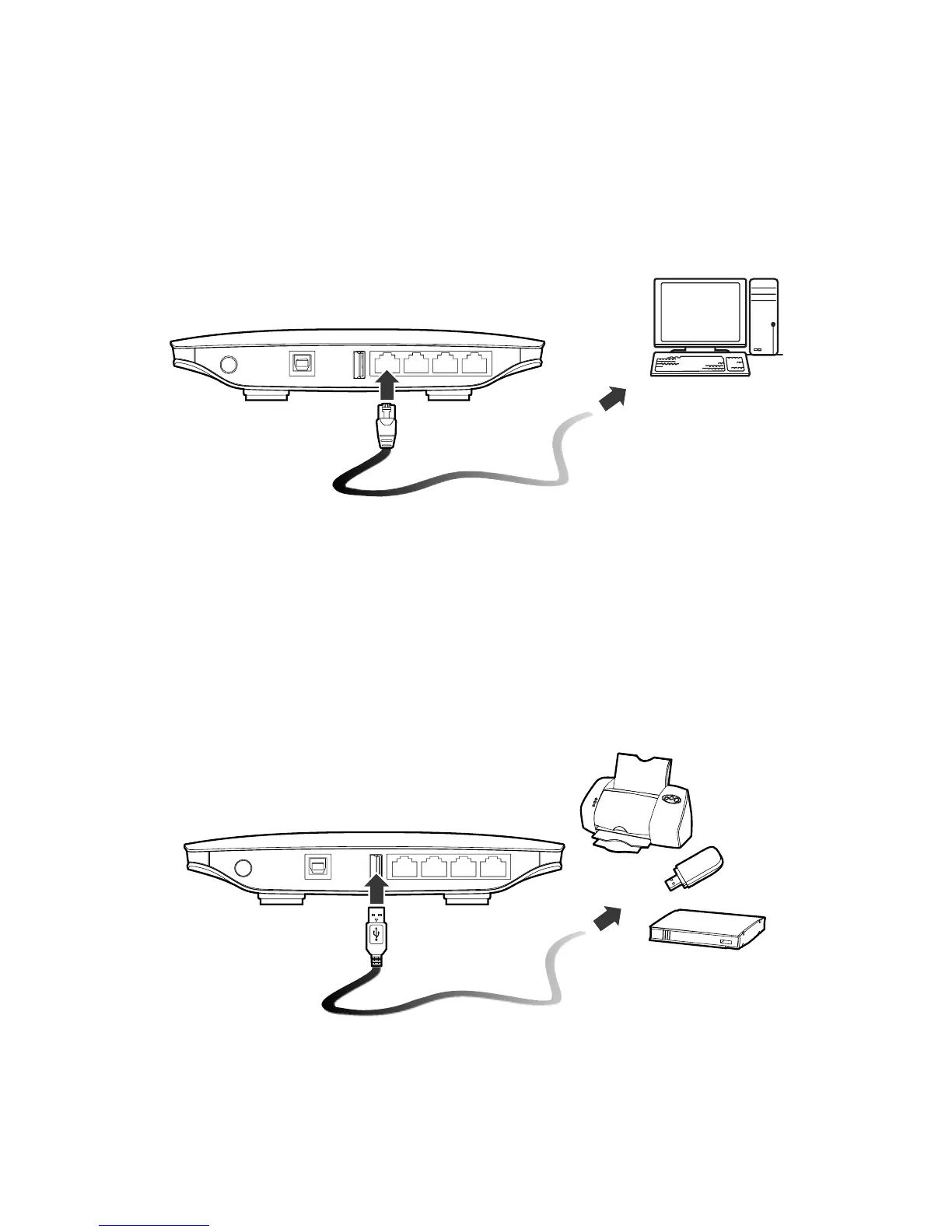7
Connecting the Device to a PC Using an Ethernet
Cable
If the indicator for the LAN port to which the Ethernet cable is connected is
on, the connection is active. The network cable connecting to the PC must
not be longer than 100 meters (328 feet).
Connecting the Device to a USB Disk, Mobile Disk, or
USB Printer
Your device can be connected to a USB disk, mobile disk, or USB printer
through the USB port.
Attention: The USB port provides only 500 mA of current.
