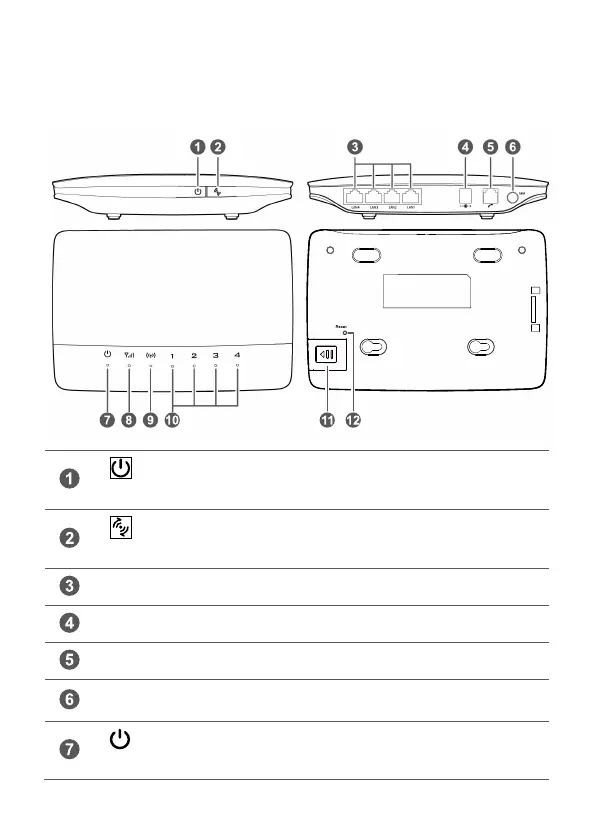1
1 Getting to know your B68A
Power button
Press and hold for about 3 seconds to power the
B68A on or off.
WPS button
Press and hold for 3 or more seconds to active WPS
connection when Wi-Fi is turned on.
LAN port Connect to computer, switch, or other LAN device.
Power port Connect to compatible power adapter.
Telephone port Connect to telephone.
External antenna
port
Connect to external antenna.
Power indicator
On: the B68A is powered on.
Off: the B68A is powered off.