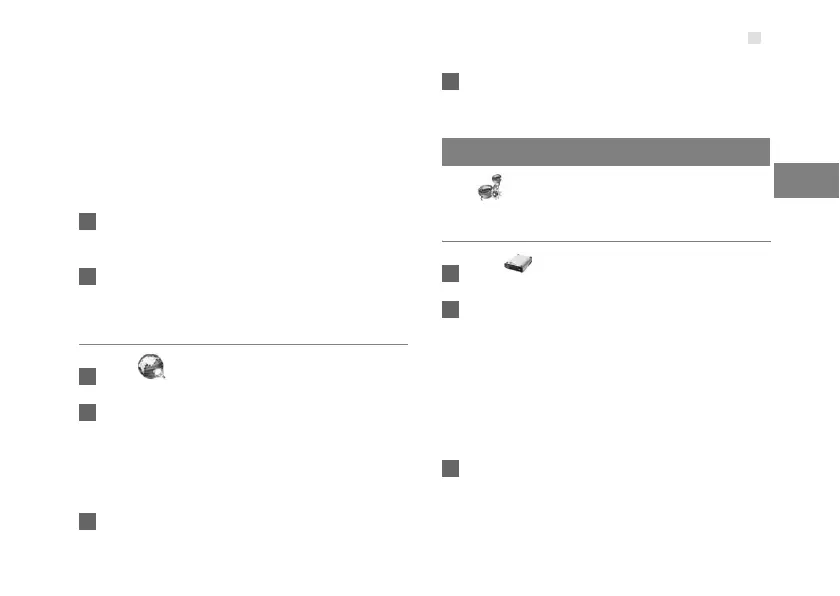Dial-up Settings
15
4
Advanced Settings
• If the service provider provides only the
3G service and the preferred mode is
configured as 2G only, you cannot
access the Internet.
• If the service provider provides neither
the 3G nor 2G service, you cannot
access the Internet regardless of the
preferred mode.
3 Select the band to search the network in the
Band list box.
4 Click Apply.
Configuring the Mode for Searching
Network
1 Click .
2 Select the mode for searching the network.
• Auto: The device automatically searches the
network and registers with it.
• Manual: You need to manually search the network
and register with it.
3 Click Apply.
4 In Manual mode, select the searched network
and click Log on.
Dial-up Settings
Click to access the Dial-up Settings page.
Configuring the PPP Settings
1 Click to access the PPP Settings page.
2 Enter the correct parameters.
• Profile List: Select a profile from the established
dial-up connection list. If the drop-down list is
empty, you need to create a profile list.
• PPP Connection: Select the dial-up connection
mode.
• PPP Authentication: The service is provided by
your ISP. For details, consult your ISP.
3 Click Apply.