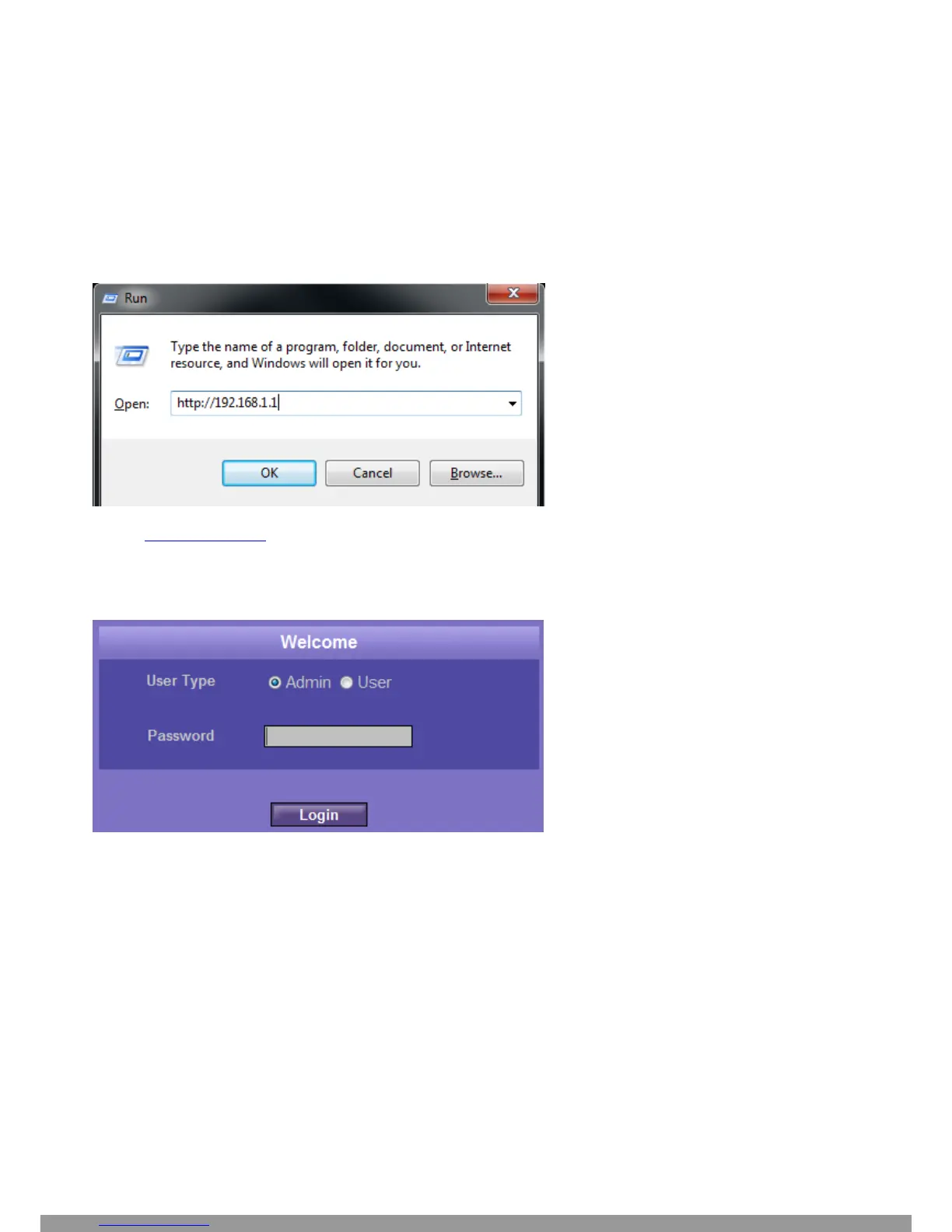Gateway GUI
• Accessing the default gateway
Insert an Ethernet cable in the first port on the router and insert the other end into the Ethernet port on the
computer.
ON the keyboard, hold down the Windows key and “R” simultaneously. The Run.exe window should then display;
Type in http://198.168.1.1
The default browser will be launch and a screen with the Gateway GUI will appear, as seen below. This will prompt
for a password, insert admin and click on Login.
This Manual: http://www.manuallib.com/file/2593485
