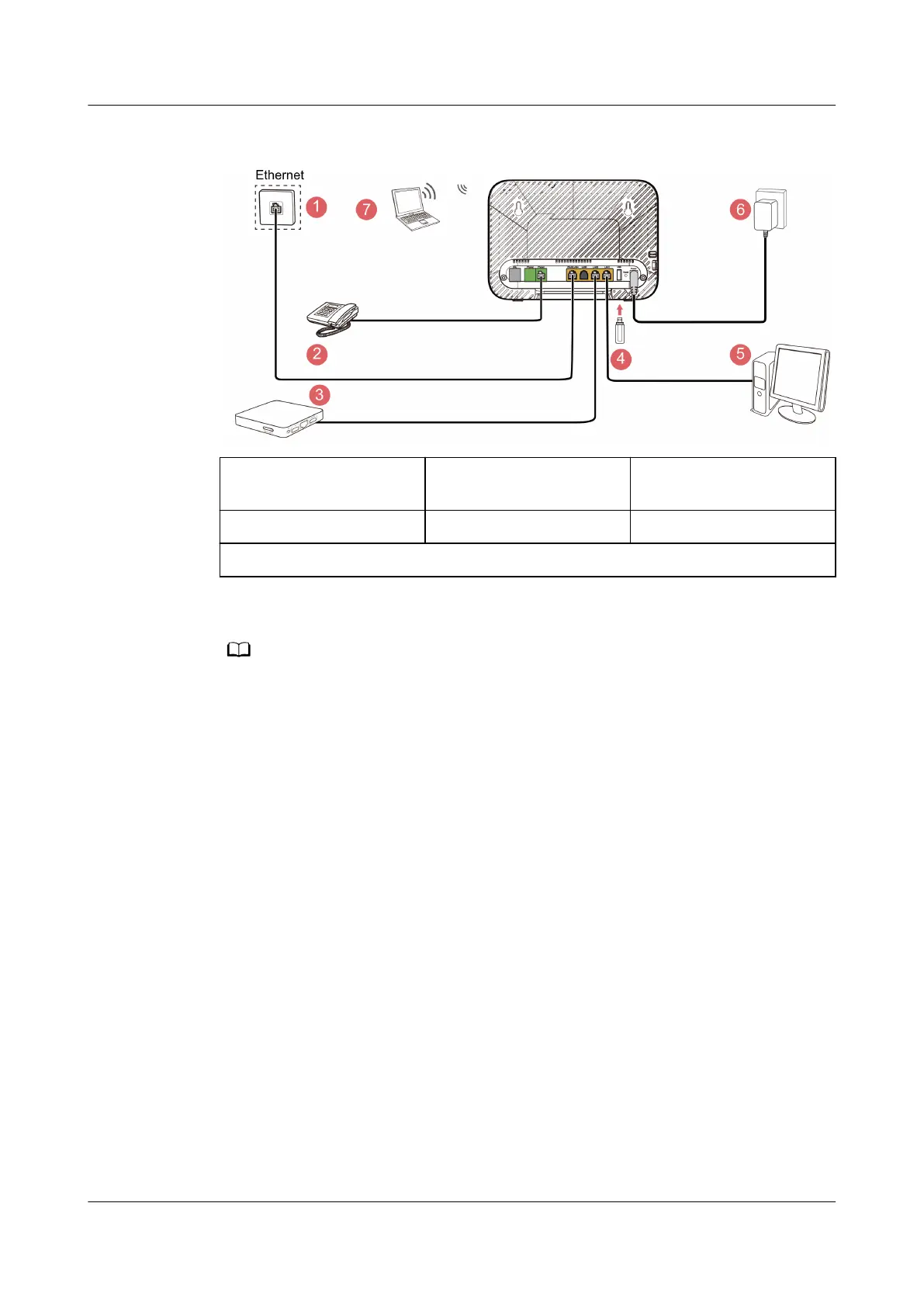Ethernet upstream connection mode
1 Network port on the
wall
2 Telephone 3 STB
4 USB device 5 Desktop computer 6 Power adapter
7 Laptop computer
● The DN8245V-70 supports two upstream connection modes: DSL and Ethernet. Select
one upstream transmission mode at a time.
● Some accessories are not delivered with the DN8245V-70. Prepare them by yourself.
DN8245V-70
Quick Start 01 (WIND,Greece) 2 Connecting Cables
Issue 01 (2022-01-06) Copyright © Huawei Technologies Co., Ltd. 4
