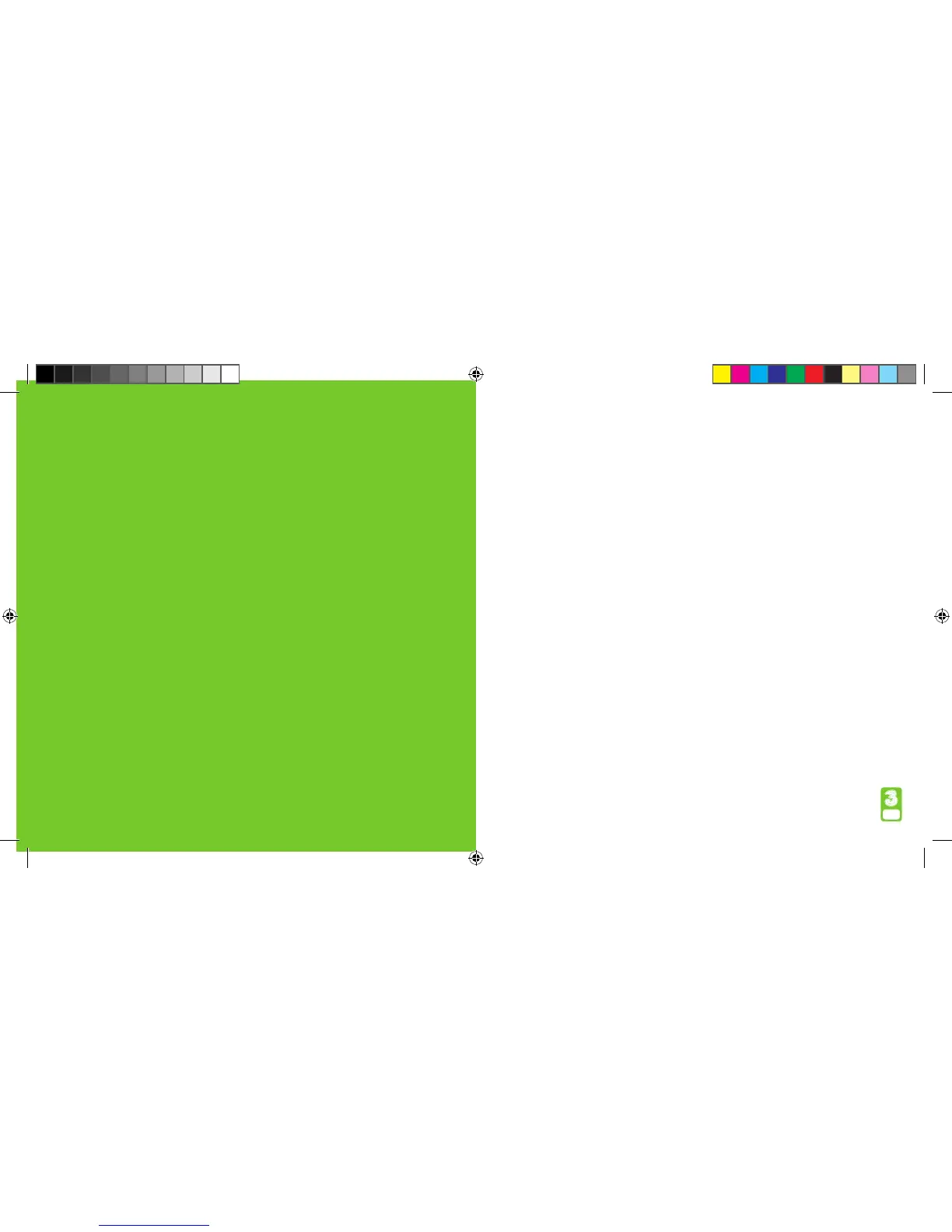No more wires, no more hassles, no more waiting for
a line to be installed.
Just plug your new USB modem into your laptop and
within ve minutes you’re on the web. You can even
swap your modem between computers and get your
broadband when you’re out and about.
Visit three.co.uk/broadband
Call Customer Services on 500 from your
3 mobile (0870 7330 320 from another phone).
Calls charged at your standard rate.
If you get stuck, just get in touch for help.
3
and play.
Plug
