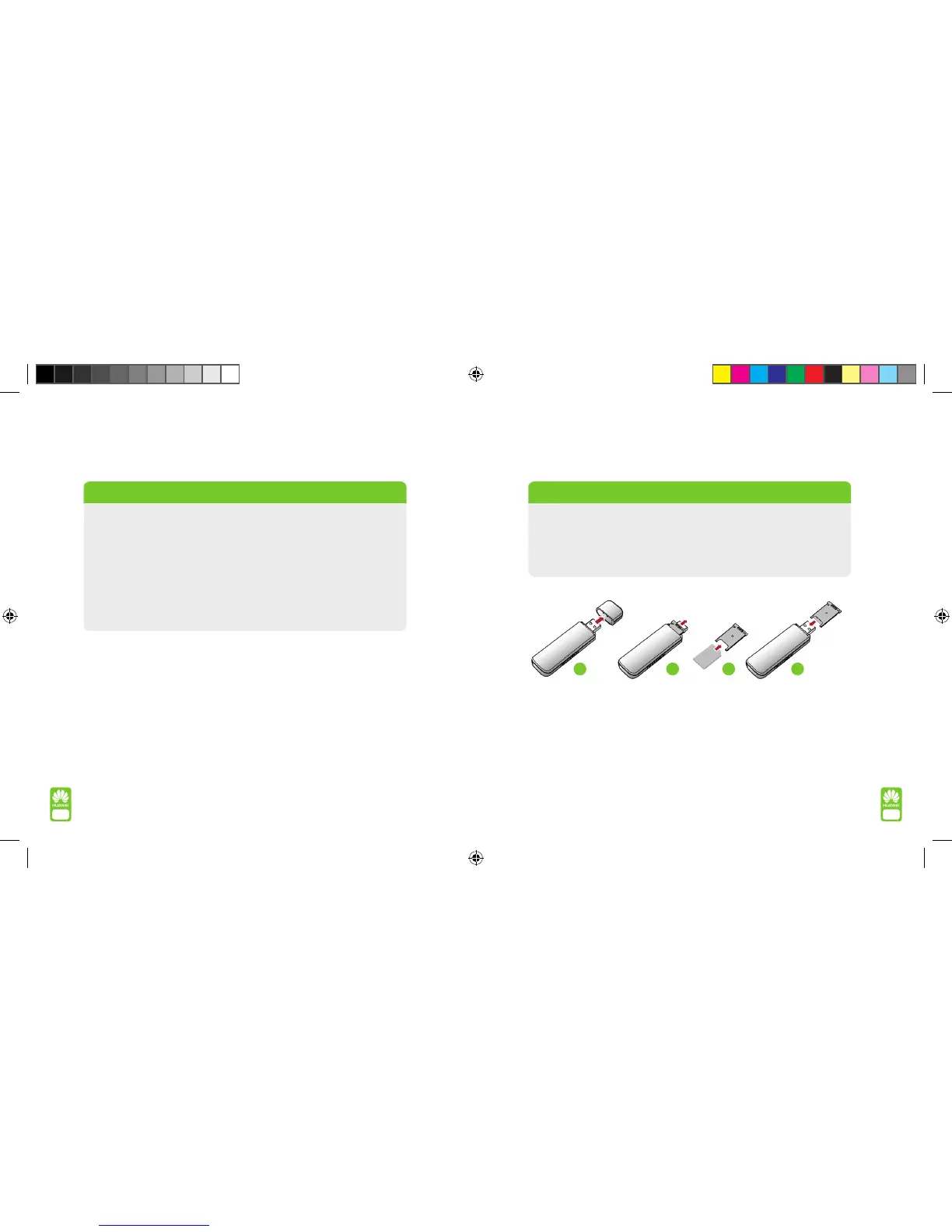Get set.
Slotting in your SIM
1 Remove the cap on the end of your USB modem
2 Pull out the SIM card holder
3 Insert your SIM card into the holder, as shown
4 Place the SIM card holder (with the tted SIM) back in your USB modem, as shown
1 2 3 4
4
5
Ready?
First, double-check that:
1 You’re running either Windows 2000/XP/Vista for a PC or OS X for a Mac
2 Your computer or laptop meets or exceeds the minimum operating requirements
for your operating system (Windows or Mac OS X)
3 Your computer or laptop also has a display resolution of at least 800 x 600
4 You have the log in details and any password needed to install software
(business users may need ‘administrator rights’)
5 Finally, if you have anti-virus protection or a firewall, you may need to switch
these off when installing your USB modem software or ‘allow’ installation
