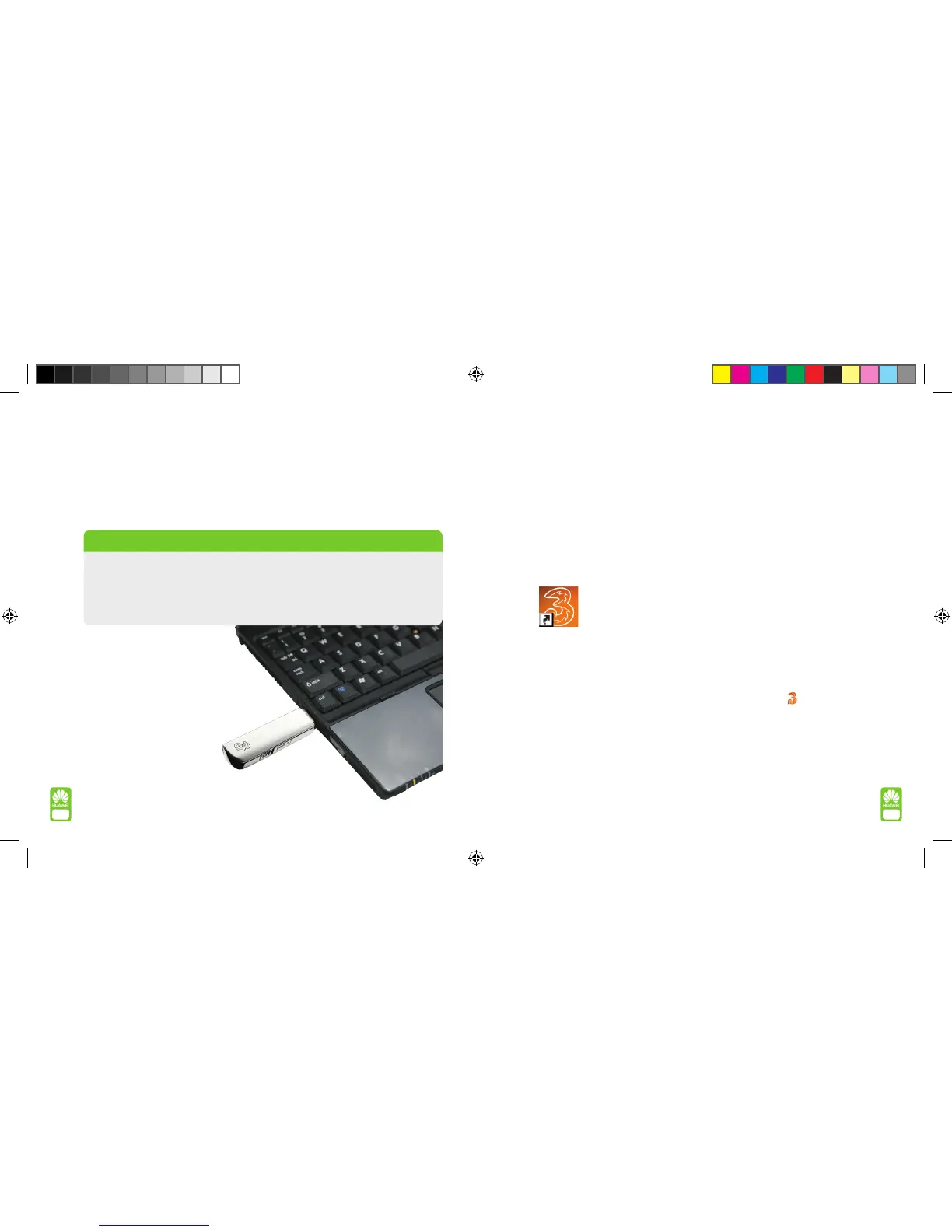Installing your software onto your PC
Once your USB modem is connected, you may have to wait a few minutes before anything
happens (about the length of time it takes a kettle to boil). Then:
> Read and accept the User Licence Agreement, if it pops up
> Follow the Wizard and the software will be installed automatically
(Don’t follow the Windows Driver Installation Wizard
if offered because that won’t fully install the software)
The software takes a few seconds or a few minutes to install, depending on your computer
(about the length of time it takes to drink a cup of tea or coffee).
Installing your software onto your Mac
Once your USB modem is connected, you should see a 3Connect icon
on
your desktop. Click on it. Then:
> Open the 3Connect Installer software
> Read and accept the User Licence Agreement, if asked
> Enter your password or admin log in, if asked
The 3Connect software will be automatically installed in your Applications folder.
6
7
Go.
All the clever bits and bobs you need (‘drivers’, if we’re getting technical) are already
loaded onto your USB modem. All you need to do is connect it to your laptop or
computer and follow the on-screen instructions.
You can connect your USB modem to your laptop or computer in two ways
1 Simply plug your USB modem into the USB port
2 Use the cable supplied (this might improve performance in weaker network coverage areas)
Once you’re connected, the light under the 3 logo on your USB modem will change from
green to blue.
