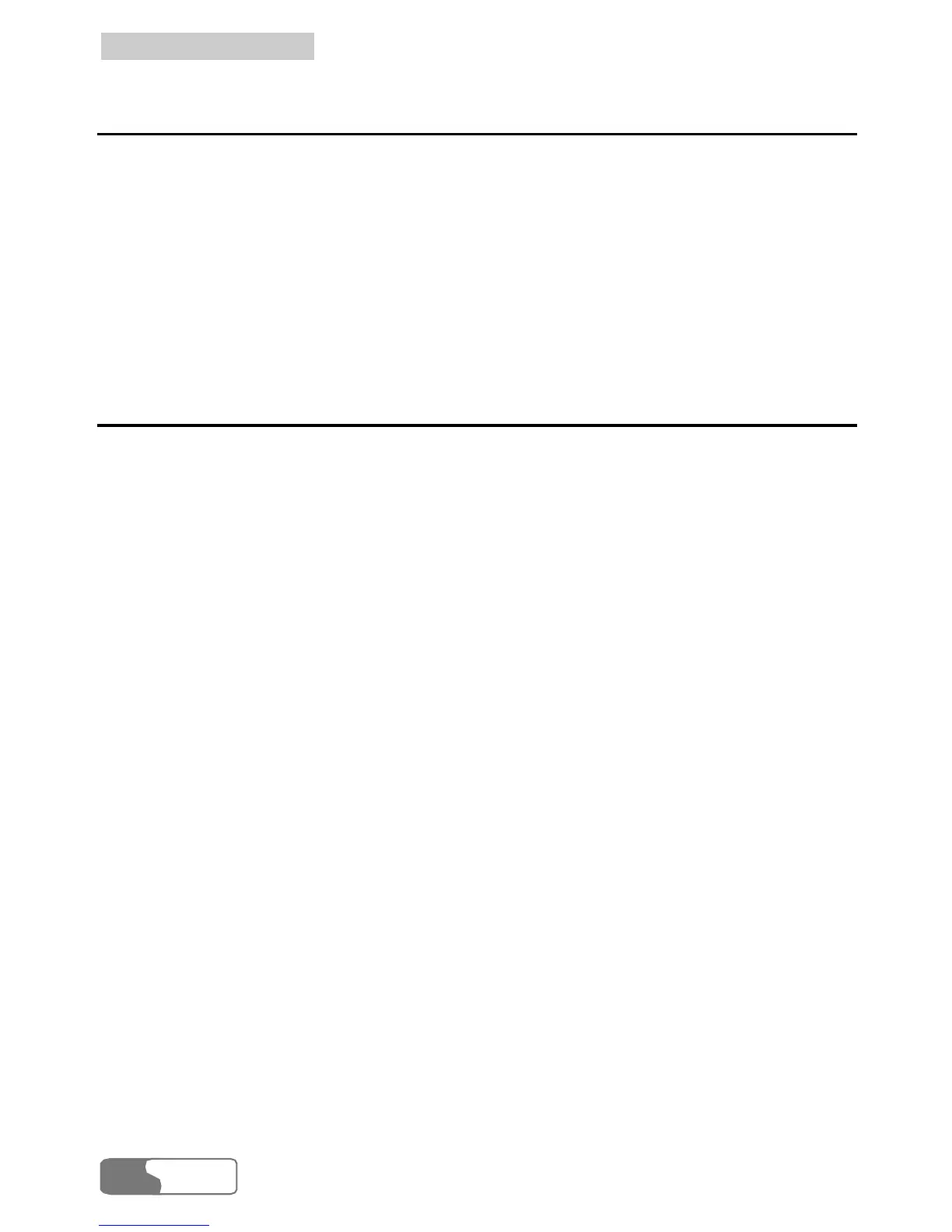5
I
I
n
n
s
s
t
t
a
a
l
l
l
l
a
a
t
t
i
i
o
o
n
n
G
G
u
u
i
i
d
d
e
e
HUA WEI
10
Installing the EC305/325/355 Hardware Driver
1 Connect the USB Modem to the computer with a compatible USB cable.
2 The system will find the new hardware and start the New Hardware
Installation Wizard automatically.
3 If a prompt such as "The software failed to pass the Windows logo test"
appears, click <Continue Anyway> to continue.
4 When the system prompts you that the installation is finished, click <Finish>
to finish the installation of the EC305/325/355 driver.
Uninstalling the EC305/325/355 Manager
Please uninstall the EC305/325/355 Manager through the Add/Remove function
of Windows.
