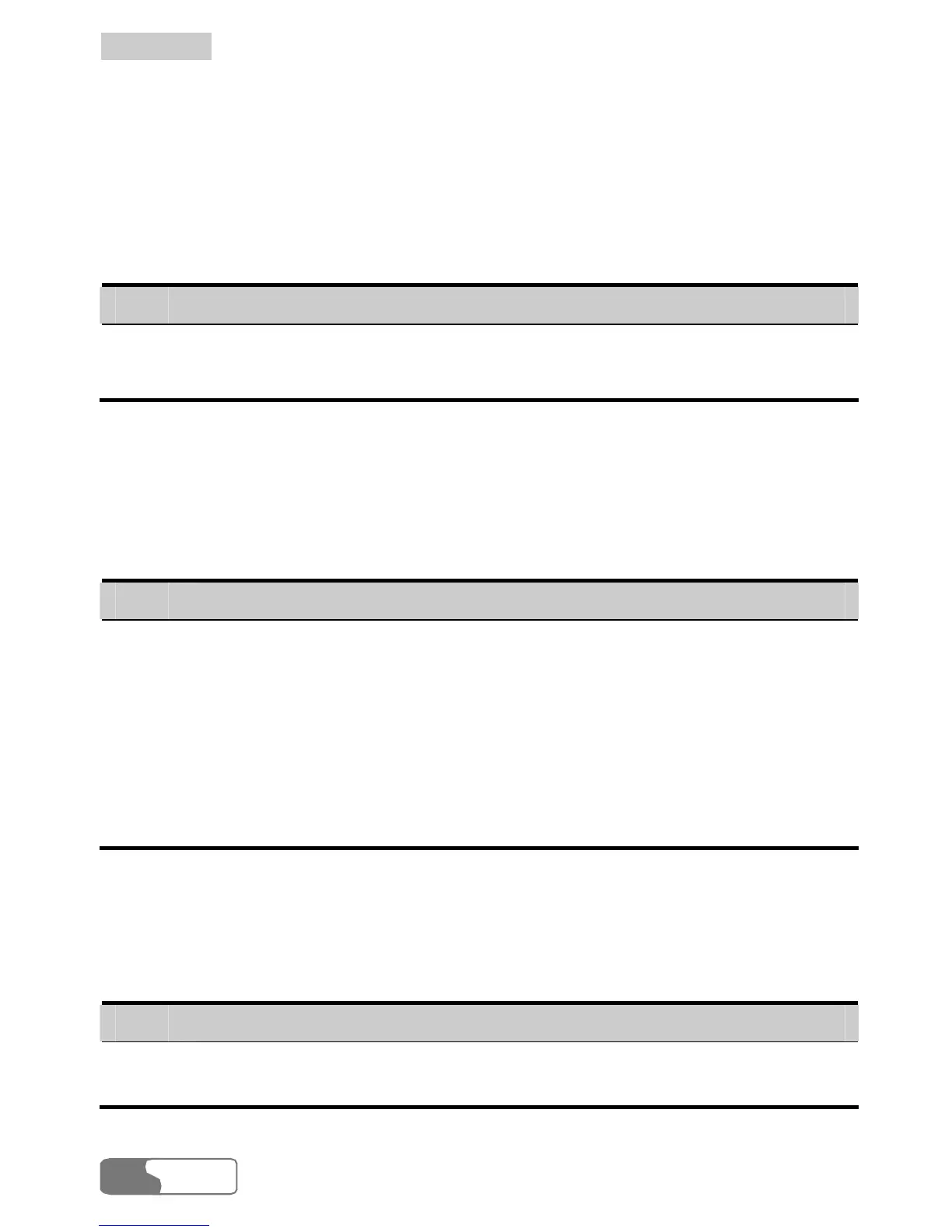10
S
S
M
M
S
S
HUA WEI
34
automatically.
Access the SMS screen, click <Outbox> and the Outbox is displayed.
Viewing Messages in the Outbox
You may go to the Outbox to check and view messages:
Step Operation and description
1 You may browse all the messages in the Outbox.
2 Double click a message to view the detailed contents.
Sending Messages
In the Outbox, you can send a new message to the receivers you have already
sent a message to.
Step Operation and description
1
Select a message or double click it to go to the screen with the
detailed message and click <Send>.
2
The telephone numbers of the receivers whom the message was sent
to are displayed automatically in the blank column behind the
"Contacts". You can change these numbers.
3 Input the content for the new message.
4 Click <Send> to send the new message.
Forwarding Messages
In the Outbox, you can forward the messages that have already been sent out.
Step Operation and description
1
Select a message or double click it to go to the screen with the
detailed message and click <Forward>.