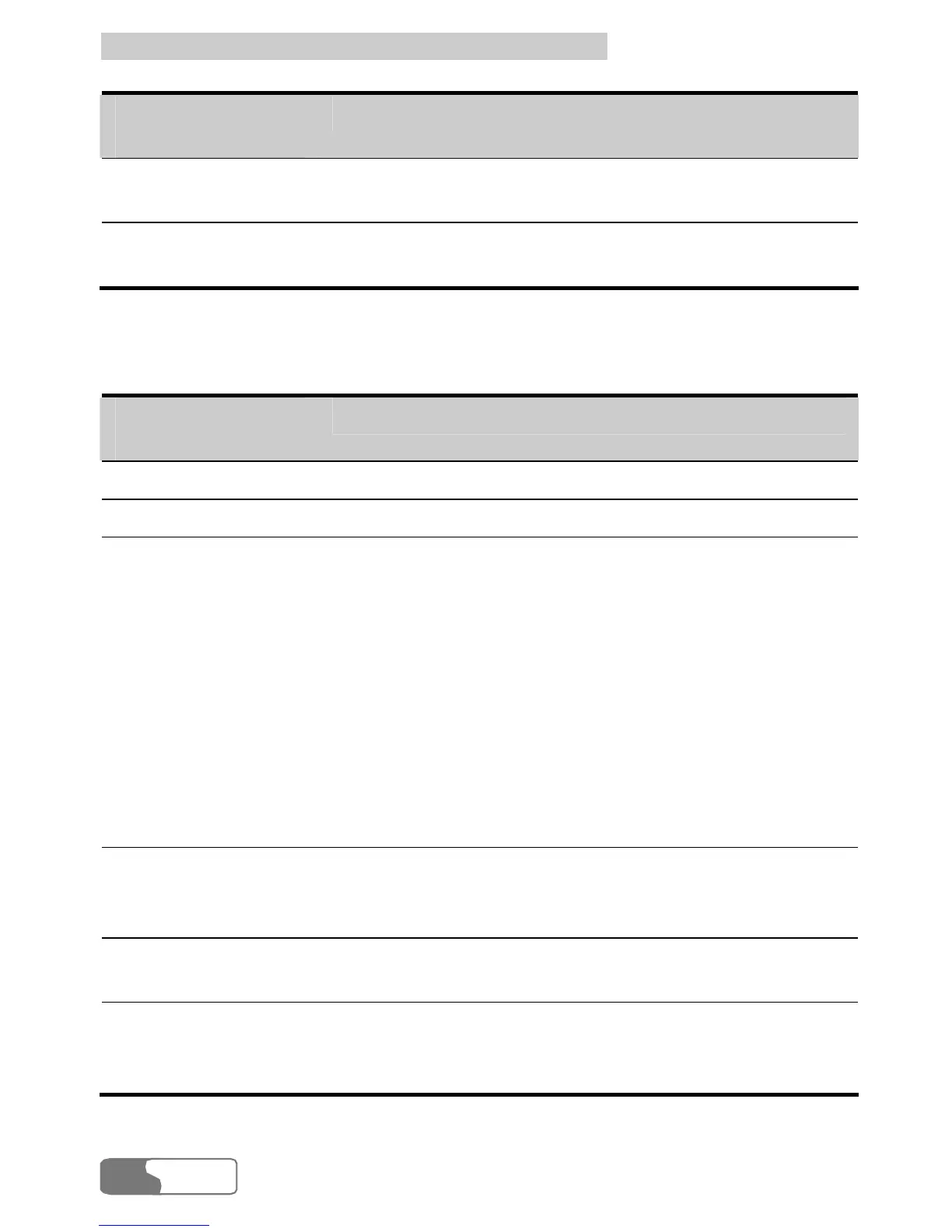6
T
T
h
h
e
e
E
E
C
C
3
3
0
0
5
5
/
/
3
3
2
2
5
5
/
/
3
3
5
5
5
5
M
M
a
a
n
n
a
a
g
g
e
e
r
r
G
G
U
U
I
I
D
D
e
e
s
s
c
c
r
r
i
i
p
p
t
t
i
i
o
o
n
n
HUA WEI
14
Status
information
Description
Duration of this
connection
Displays the duration of the current data connection
Volume of this
connection
Displays the volume of the current data connection
When the screen is maximized:
Status
information
Description
Signal strength Indicates the current network type and signal strength.
Network The information about the network operator
Connection Includes:
y The duration of the current connection
y The data volume of the current connection
y The volume, rate and the top rate of the current
sending and received data
Note:
When a prompt for hibernate appears here, it
indicates the data service is in hibernate status,
and you can answer and make calls.
Missed calls
Displays the number of missed calls that have not been
viewed in real time. If there are any missed calls, the
number will blink.
New messages
Displays the number of new messages in real time. If
there are any new messages, the number will blink.
New SMS reports
Displays the number of new SMS reports in real time.
If there are any new SMS reports, the number will
blink.