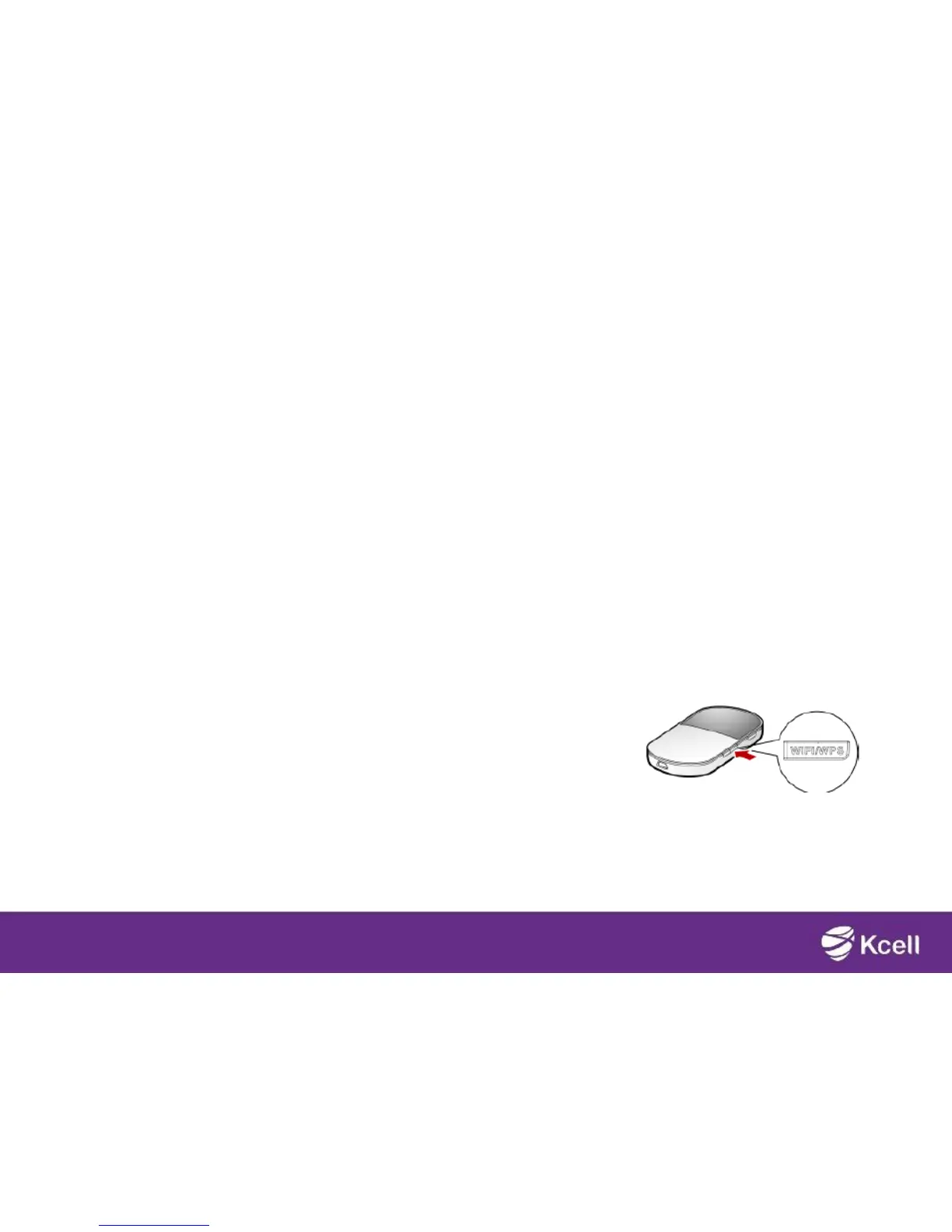19
–Method 2: Charging by Connecting to a PC
» Power off the E5.
» Connect the E5 and PC with a compatible data cable.
• Saving Power mode
• If no operation is performed on the E5 for a while, the indicators are
off.
• If the E5 has not been accessed for 30 minutes by default, the E5
goes to the sleep mode.
• When the E5 is in the sleep mode, you can press any key to
activate the E5. Then the indicators become lightened.
• When the E5 is in the sleep mode, the Wi-Fi is automatically
disabled.
• Enabling/Disabling the Wi-Fi Function
• Press and hold until the indicator is on.
• The Wi-Fi connection is enabled.