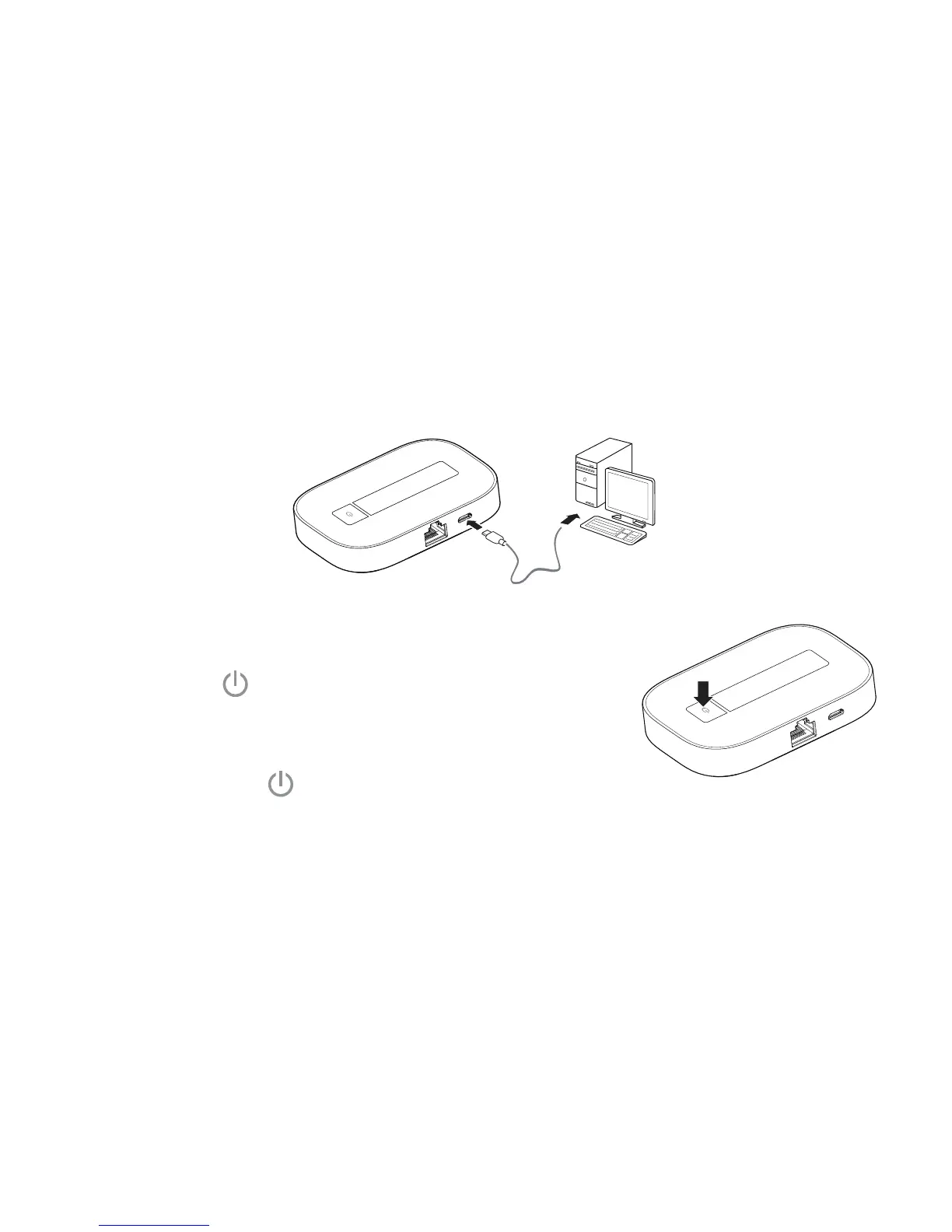11
Method 2: Charge the device through a computer connection
Use the data cable provided with your device to connect the Mobile WiFi to the computer.
Turning On the Mobile WiFi
Press and hold the button until the indicator lights up,
indicating that the Mobile WiFi is turned on.
Note:
Press and hold the
button to turn off the Mobile WiFi.