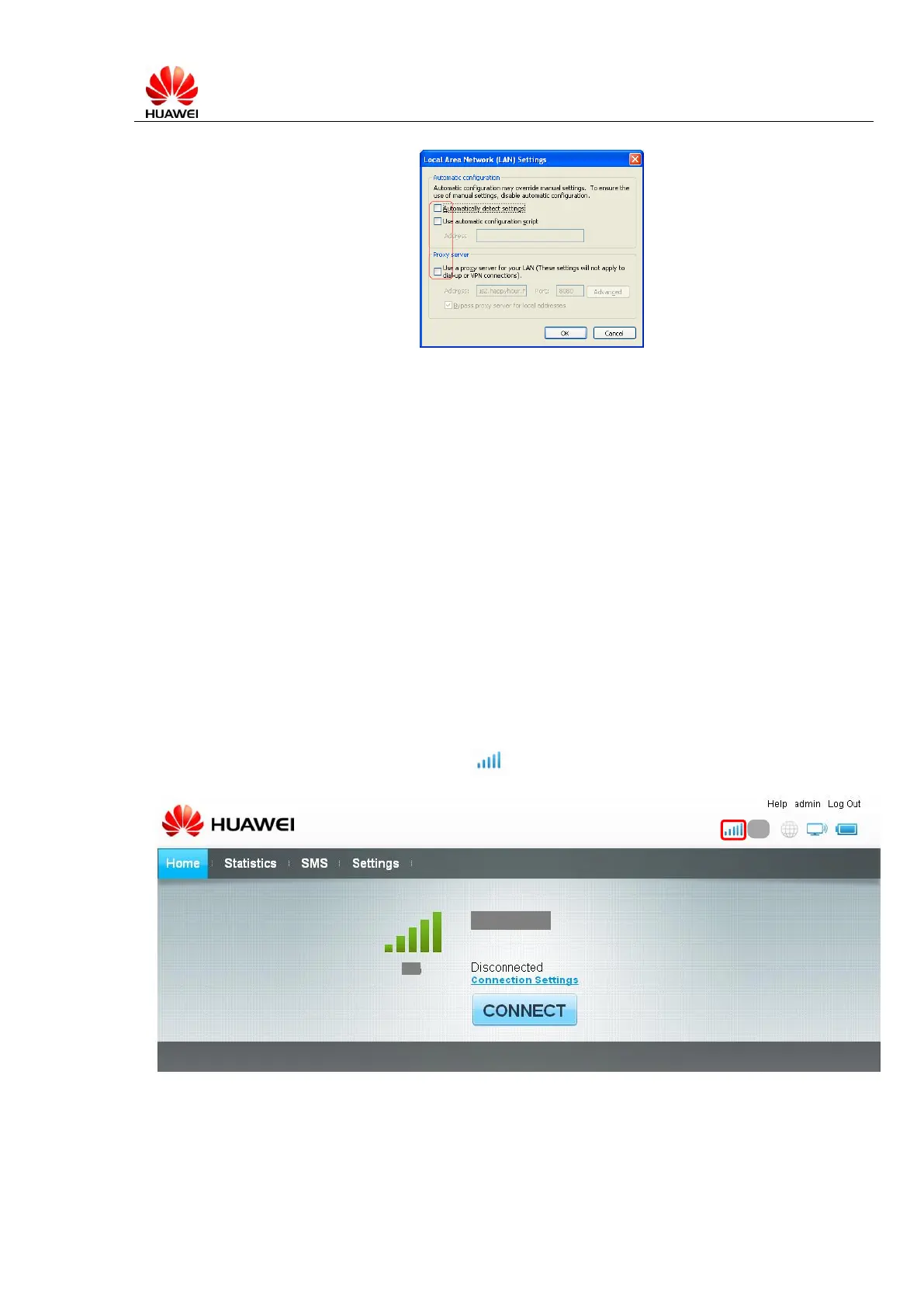Page 12 of 18
Refresh the Web Browser to show E5331 management console page.
Q9: My device connected to E5331 with USB cable, but cannot open Web UI
A:
1. Check whether E5331 has been successfully installed as Q6
2. Check your Web Browser settings as Q8
Q10: E5331’s signal is weak and cannot register to 3G network
A:
1. Please check local network condition, check whether there is 3G network which provided by
telecom operator at the moment. Ensure you are not in some close environment. (You may
check the signal strengthen by the icon displayed on Web UI main page)
2. Please move E5331 toward to window to get better signal
3. If the network condition is good but still cannot register, please try to reset E5331 and try again
4. Sometimes E5331 will be rejected by the operator for some reasons. Please reset E5331 and