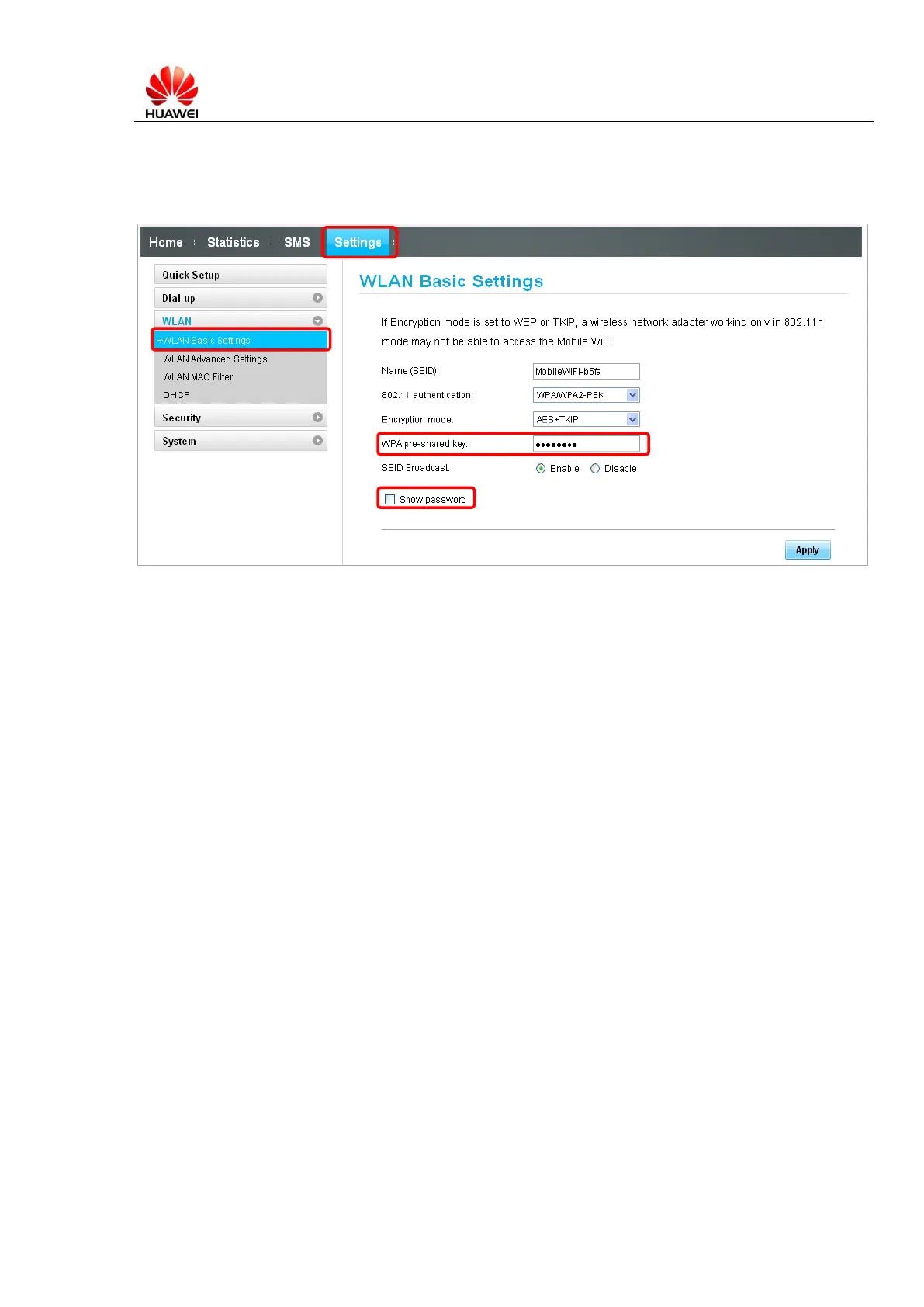Page 15 of 18
new WIFI key directly in WPA Pre Shared Key bar or select show password option the view the
password
Q14: How long it may take to fully charge E5331 and how long E5331 can work
by using the fully charged battery?
A:
1. Maximum time to full charge E5331 battery
Device off charged by AC charger: 3h
Device on charged by AC charger: 3.5h— 4h.
Device off and charged by USB cable: 4h— 4.5h.
Device on and charged by USB cable: 4.5h— 5h.
2. Maximum working time:
Using battery and WI-FI enabled (with data transmission):5hours.
Using battery and WI-FI disabled (standby mode): 280h
Some improper uses will influent the life of battery, for example: used under high/low temperature
and humid environment, leaving battery unused for long time, the battery be charged and discharged
for too many times