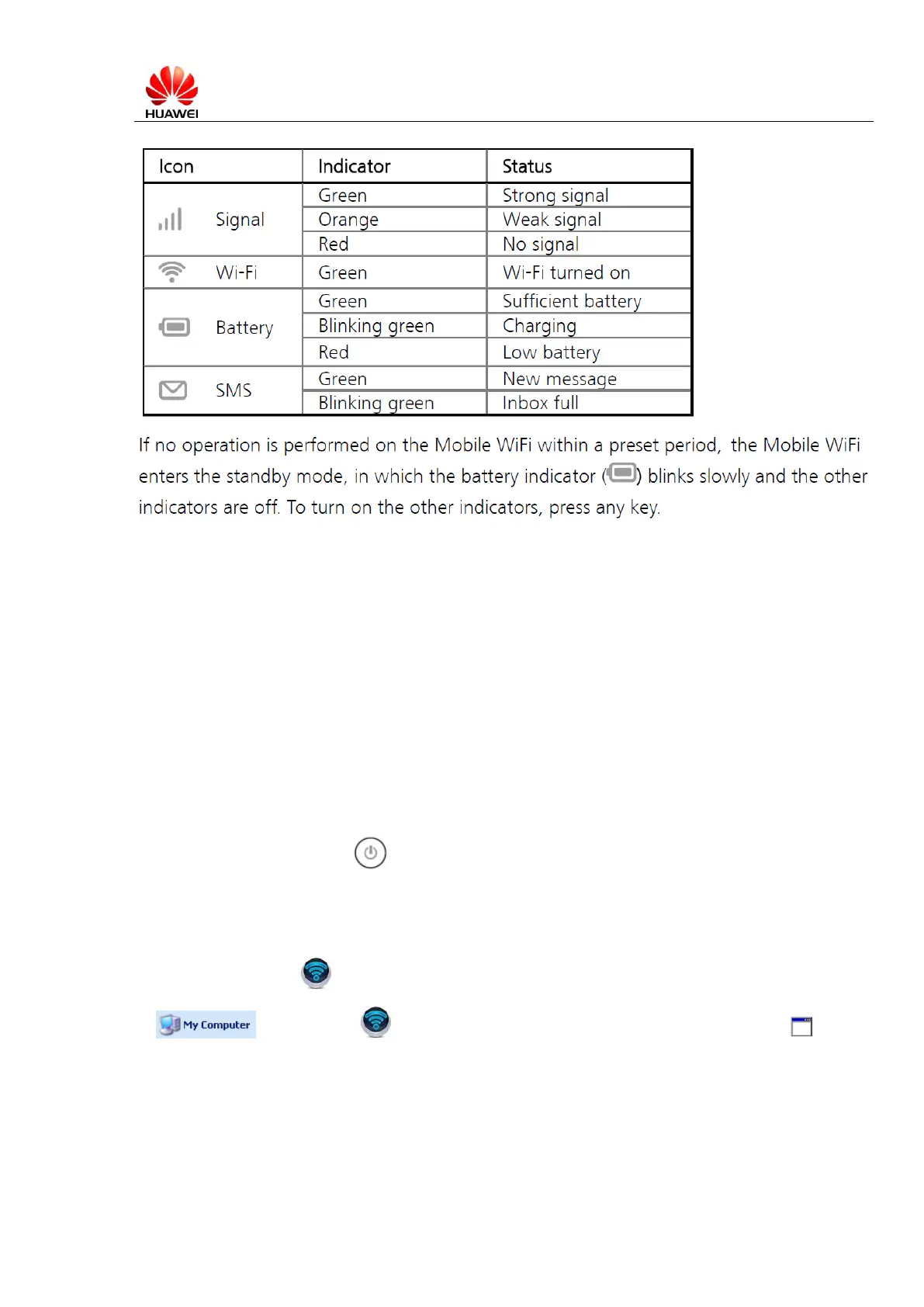Page 6 of 18
Q5: The AutoPlay dialog box does not appear when connect E5331 to PC with USB
cable
A:
1. Please check if the computer OS meets one of the following:
(1) Windows XP / Windows Vista / Windows 7
(2) MAC OS X 10.5, MAC OS X 10.6, MAC OS X 10.7
2. Make sure E5331 is turned on (LED indicator has lighten up and WiFi icon has been green). To turn
on E5331, hold and press ― ‖ until all the LED indicators lighten up. If E5331 is out of battery
power, please charge it by USB cable or power adaptor.
3. Find the drive path MobileWiFi. It should appear as one virtual CD-ROM drive in
. Double click MobileWiFi to open the folder of ―E5331‖, double click ―
AutoRun.exe‖ to install E5331 and drivers manually.