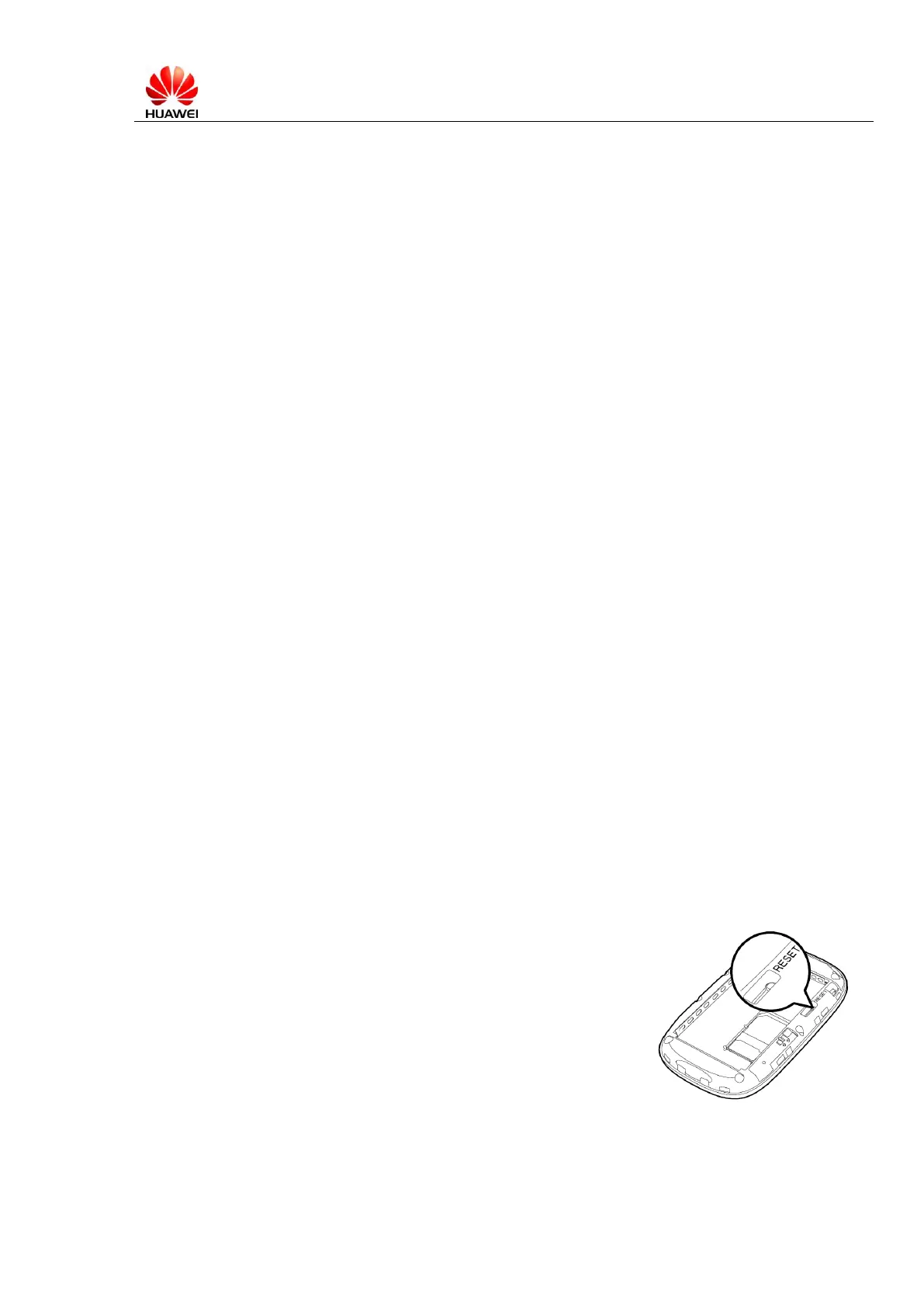Page 14 of 18
(walls, ceilings, furniture) between your device and E5331 may decrease Wi-Fi signal strength.
Move your device closer to E5331 can avoid obstacles and improve Wi-Fi signal.
5. Change the Wi-Fi channel to fix one other than auto (you can try the available channel one by one
and select the channel with best signal strength)
Q12: Default encryption method of E5331
A:
E5331 support following encryption method
1. SHARE authentication mode: WEP /NONE
2. WPA-PSK authentication mode: ASE/TKIP/AES+TKIP
3. WPA2-PSK authentication mode: ASE/TKIP/AES+TKIP
4. WPA/WPA2-PSK authentication mode: ASE/TKIP/AES+TKIP
The default encryption method of E5331 is WPA/WPA2-PSK authentication mode: TKIP
If you changed encryption method of E5331 the Wi-Fi connection between PC and E5331 will be
disconnected, please enter the new Wi-Fi key (Wi-Fi key of the encryption you selected) when you
want to establish Wi-Fi connection.
Q13: I forget my Wi-Fi key and Web login password I can’t login my E5331
A:
If you forget your Web login password, you needn’t to worry. Try to restore your E5331 as following
step
1. Open the back cover of E5331
2. Press and hold the RESET button until LED indicators are
coruscated, and E5331 will restart. After E5331 has boot up
all the passwords will be restored to default.
Notice: After restored E5331 all the user settings will be restored to
default settings.
If you only forget your WiFi Key, try to set the new WiFi key in the ―WLAN Basic Setting‖ page, input
