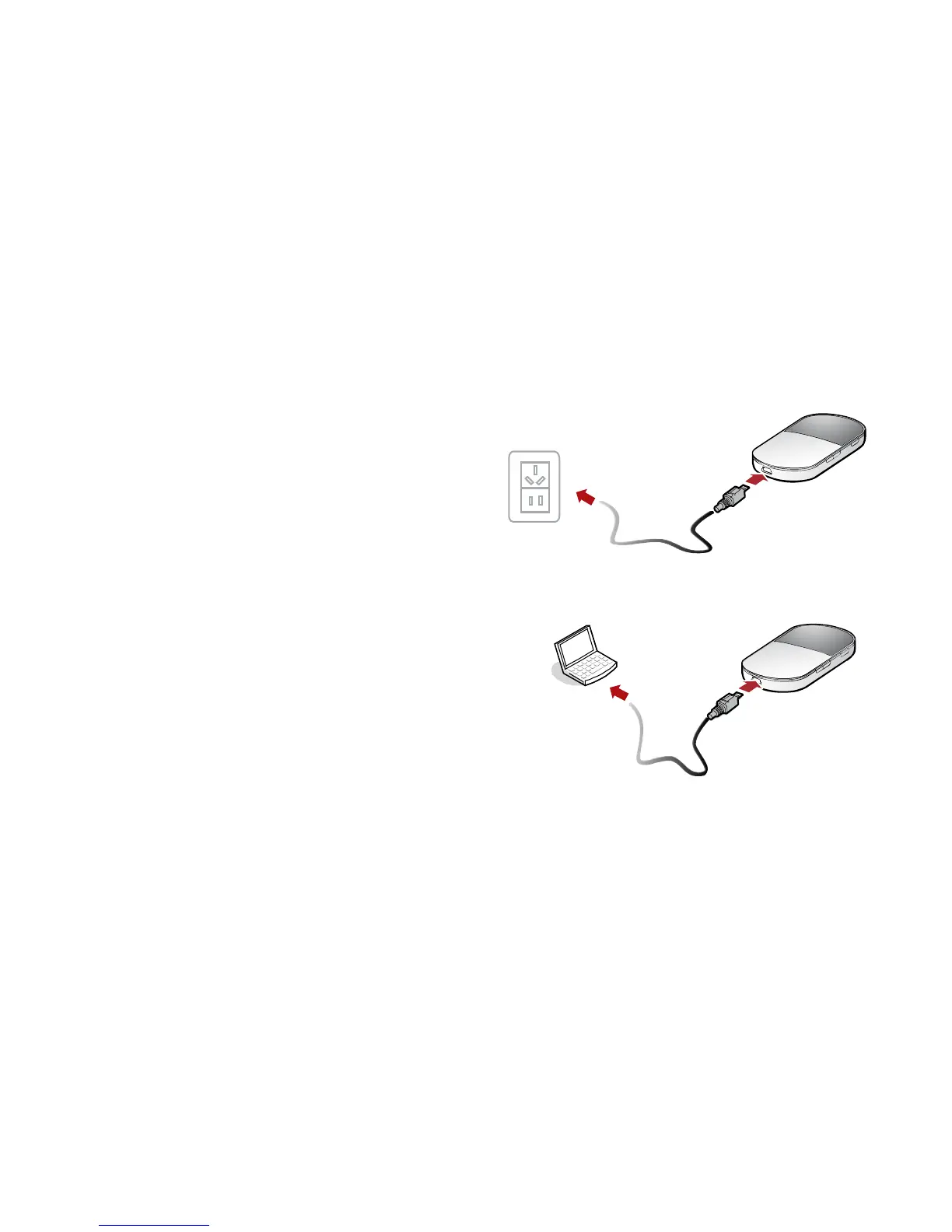9
provided by other manufacturers or vendors is used, the E5 may fail to work
and dangers may be caused. At the
same time, any national regulations
on terminal products or warranty
applicable to the E5 may fail to work.
The charger is an optional accessory.
If the charger is not provided in the
package, you can contact your local dealer to buy one yourself.
Method 2: Charging by Connecting to a
PC
1. Power off the E5.
2. Connect the E5 and PC with a compatible
data cable.