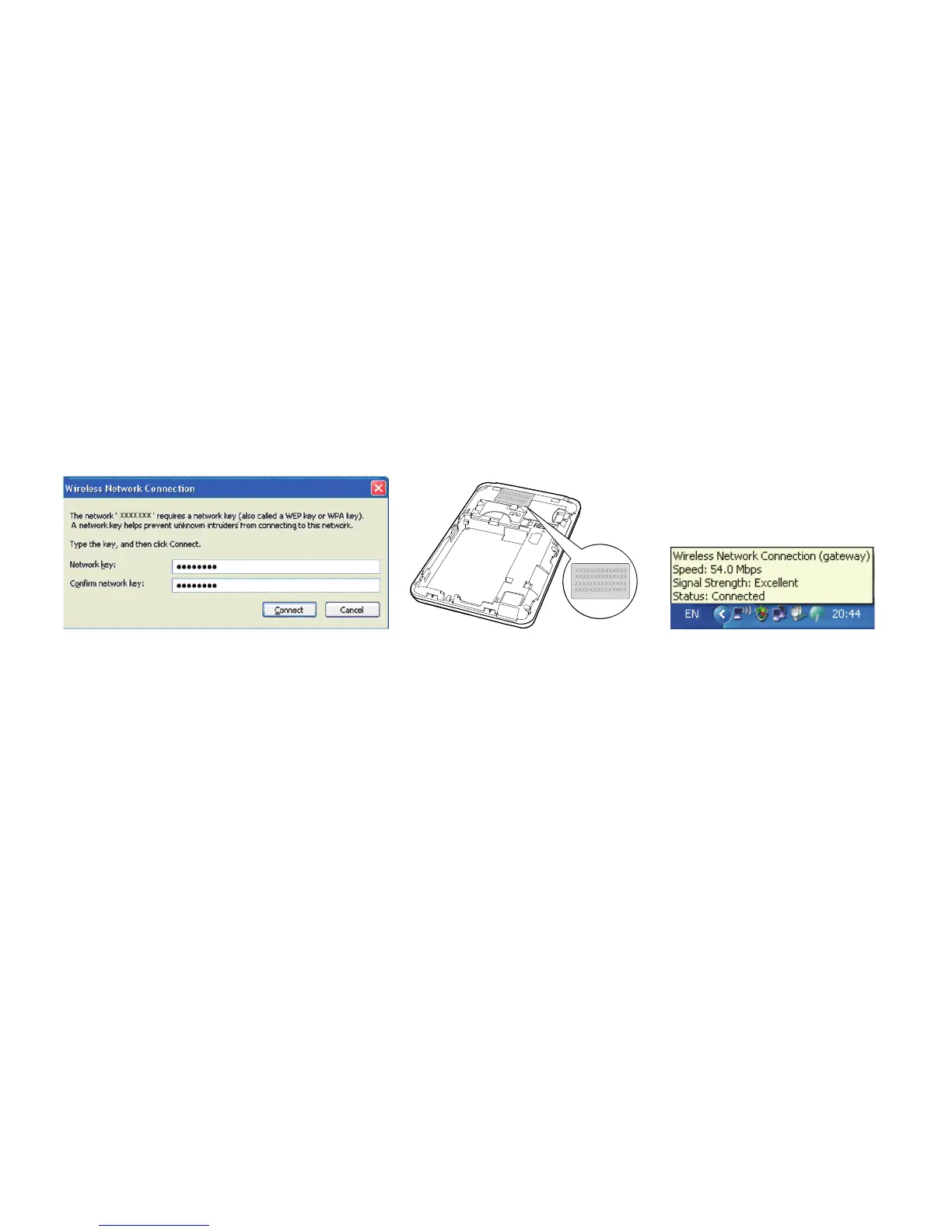12
Note:
If the encryption parameter is already set for the E5, the Wireless Network Connection
dialog box is displayed. Enter the network key in the dialog box as shown below.
The SSID and key label are affixed to your E5, as illustrated below.
Wait until the wireless connection icon is displayed in the status area in the lower right
corner of the PC screen.
3. Access the Internet
After you establish a Wi-Fi connection successfully, you can access the Internet using the
following modes.
Caution: Please select a proper Internet connection mode based on your service expense.