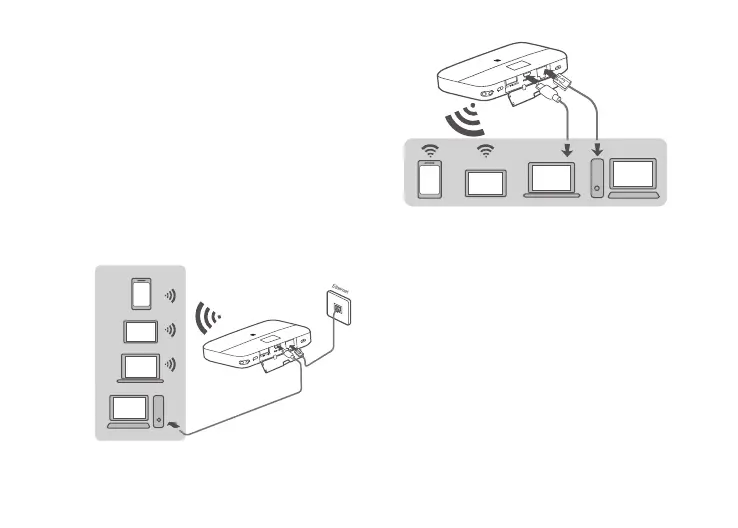3
Network connection
You can view the current SSID (Wi-Fi network name) and Wi-Fi
network key on the screen.
We strongly recommend that you change the default SSID and
Wi-Fi network key to keep your data secure.
HUAWEI Mobile WiFi Pro2 as a router
Use a network cable to reduce mobile data usage.
