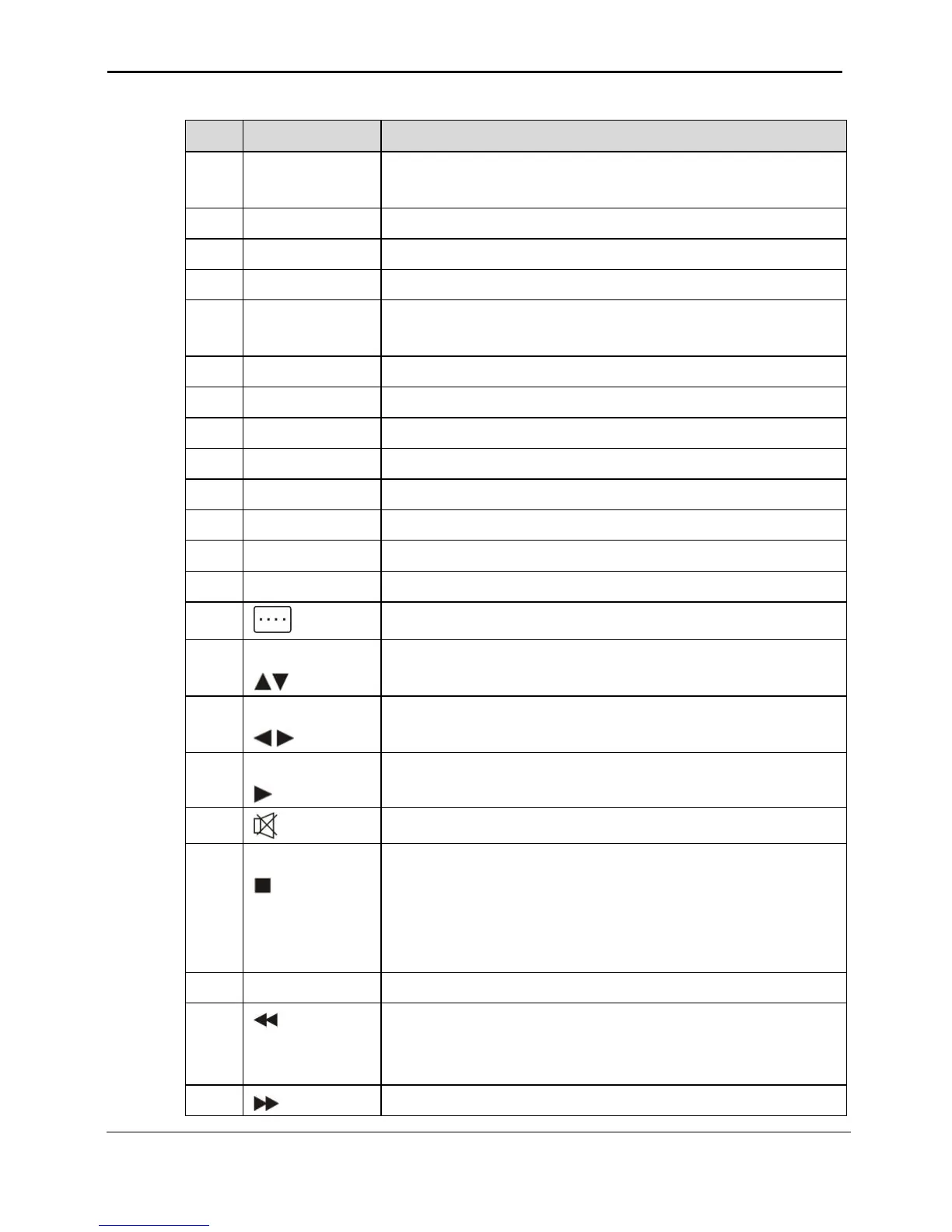Huawei Proprietary and Confidential
Copyright © Huawei Technologies Co., Ltd.
Table 5-1 Functions of the buttons on the remote control of the EC2108E STB
Shifts a TV set between the working state and the standby
state.
Studies the functions of the remote control of a TV set.
Shifts the video output of a TV set.
Adjusts the volume of a TV set.
Shifts the EC2108E STB between the working state and the
standby state.
Shortcut to the live TV function.
Shortcut to the interactive function.
Displays the EPG page of VOD programs.
Shortcut to the menu homepage.
Displays the information about the current program.
Switches between audio channels or audio tracks.
Provides subtitles for programs.
Switches between channels.
Moves the cursor upward or downward on the EPG.
Adjusts the volume.
Moves the cursor leftward or rightward on the EPG.
Mutes or resumes the audio.
Returns to the previous-level menu on the EPG.
Quits the playback of a VOD program.
Quits the playback of a live TV program.
Returns to the live TV state when a subscriber is watching
a TSTV program.
Goes to the previous or next page.
Fast rewinds a VOD program.
Fast rewinds a TVOD or TSTV program.
Switches a live TV program to the time-shift mode.
Fast forwards a VOD program.