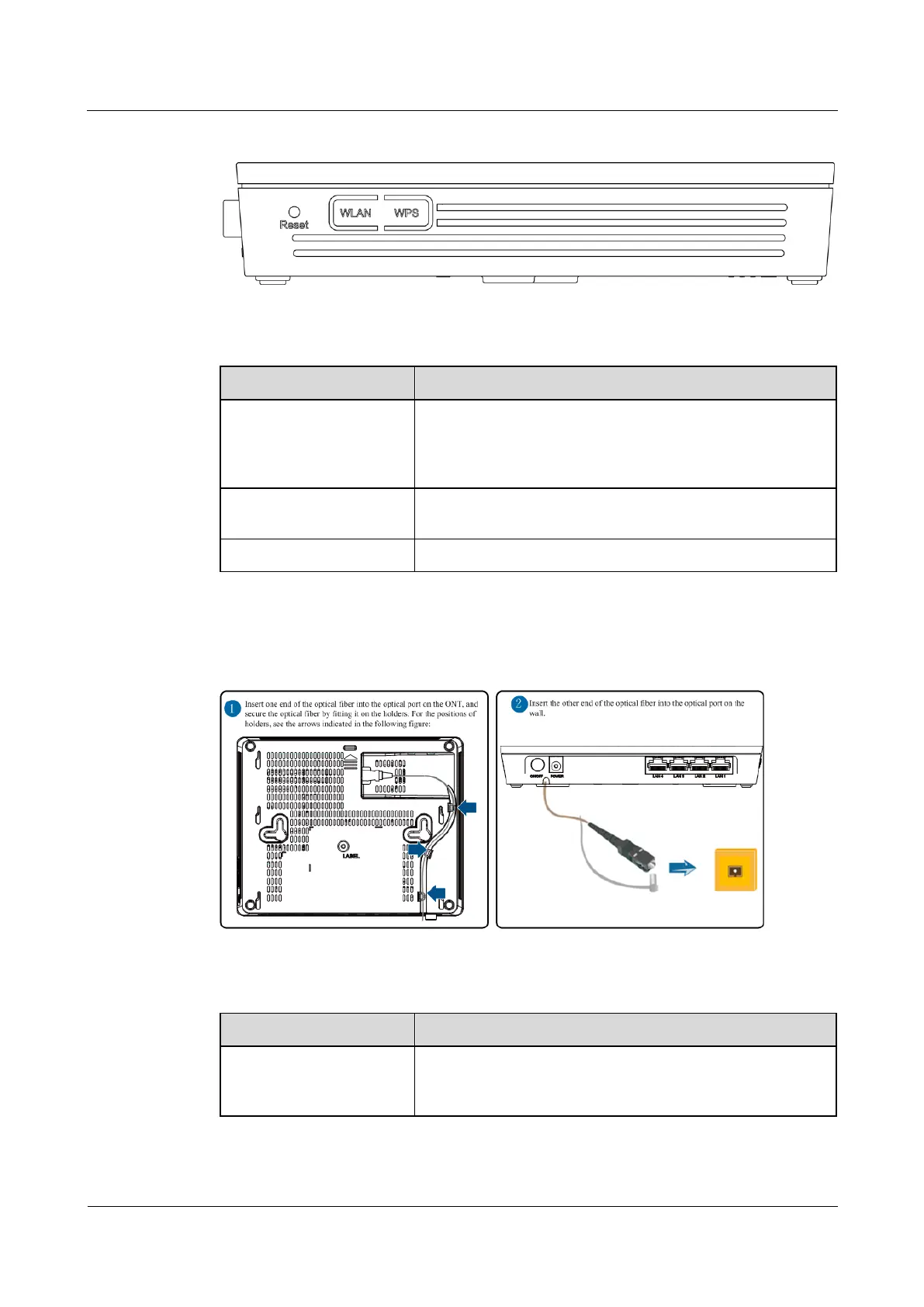EchoLife HG8245A/HG8245H/HG8240A/HG8045A
GPON Terminal
Product Description
Huawei Proprietary and Confidential
Copyright © Huawei Technologies Co., Ltd.
Figure 1-9 Ports and buttons on the side cover of the HG8045A
Table 1-8 Description of ports and buttons on the side cover of the HG8045A
Indicates the reset button. Press the button for a short time to
reset the device; press the button for a long time (longer than
10s) to restore the device to the default settings and reset the
device.
Indicates the WLAN button, used to enable or disable the
WLAN function.
Indicates the WLAN protected setup.
Figure 1-10 shows optical ports on the HG8045A.
Figure 1-10 Optical ports on the HG8045A
Table 1-9 Description of optical ports on the HG8045A
Indicates an optical port. The optical port is equipped with a
rubber plug and is connected to an optical fiber for upstream
transmission.