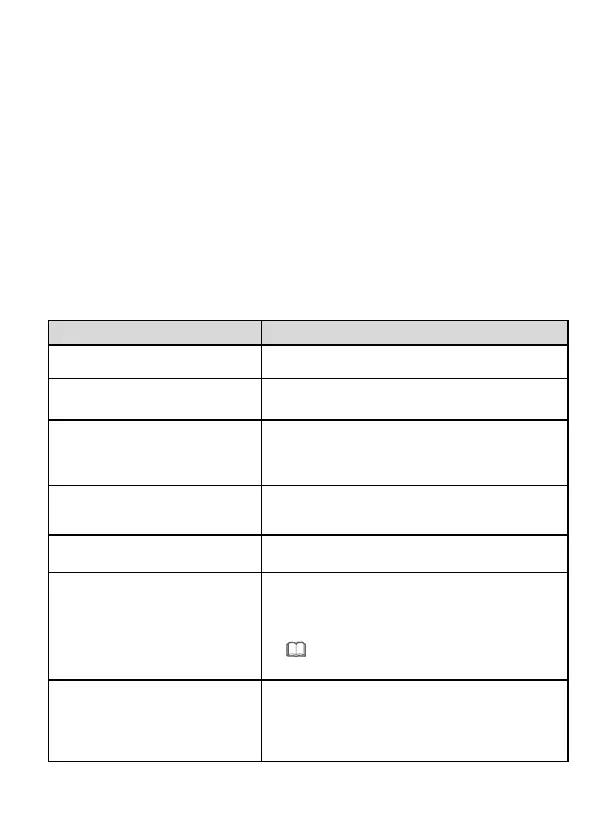2
Do not place any objects on the device, so that the device will not be overheated or deformed.
If an abnormality occurs, for example, liquid enters the device, or the device emits smoke,
unusual sounds, or odors, stop using the device immediately. Switch off its power, and
disconnect all cables to the device, including the power cable, optical cable, and network cable.
Before cleaning or maintaining the device, stop using it, close all Apps, and disconnect all
cables.
Do not use any strong chemicals, detergents, or other chemical agents. Use a clean, dry, soft
cloth to wipe the shell and accessories of the device.
Keep the device dry when it is stored, transported, or used. Prevent the device from colliding
with other objects. Otherwise, the device and its accessories may be damaged, and the device
may become faulty.
No unauthorized unit or individual may disassemble or modify the device or accessories.
The device should be installed and operated with a minimum distance of 20 cm between the
radiator and your body.
Dispose of the packing materials, expired batteries, and old or abandoned devices in
accordance with local laws and regulations. Recycling them is strongly recommended.
Product Overview
2 Ethernet ports
1 POTS port
4 Ethernet ports
Wi-Fi access
4 Ethernet ports
1 POTS port
1 USB port
Wi-Fi access
4 Ethernet ports
1 POTS port
Wi-Fi access
4 Ethernet ports
2 POTS ports
4 Ethernet ports
2 POTS ports
1 USB port
Wi-Fi access
The HG8245Q provides two USB ports.
4 Ethernet ports
2 POTS ports
1 USB port
1 CATV port
Wi-Fi access
