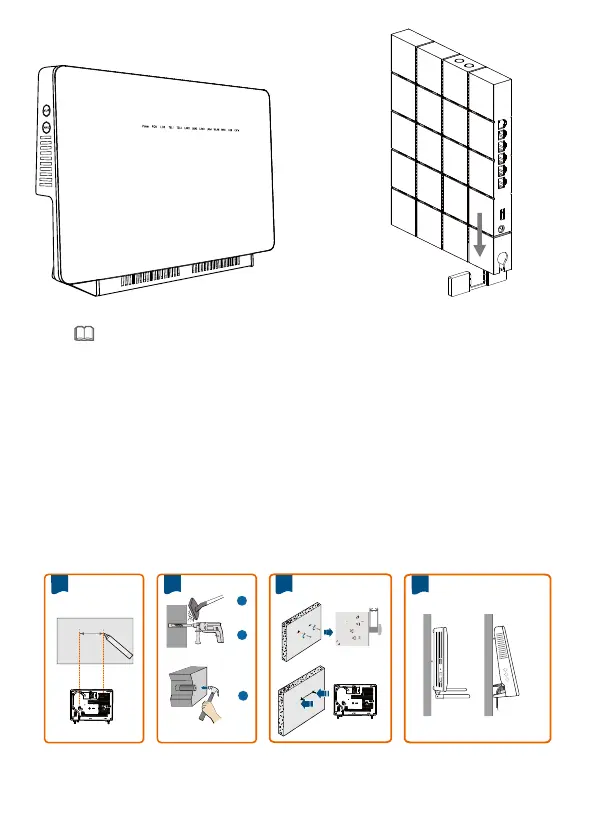5
XG-PON terminals such as HN8245 series cannot be horizontally placed on a desk or
mounted onto the wall.
Mounting a GPON terminal onto the wall
(Only supported by some product models)
Step 1 Mark the positions of two holes used for mounting a GPON terminal, ensure that the
two holes have the same spacing as the two mounting holes.
Step 2 Select a proper drill according to the outer diameter of the screws. Use a hammer drill
to drill the marked positions on the wall. Then clean the wall and install two expansion
bolts.
Step 3 Use a screwdriver to fasten the screws into the expansion bolts, leaving the heads of
the screws 3 mm or 8 mm over the wall. Then install the GPON terminal to the
screws.
WLAN
WPS
Light
1
2
3
3 mm or 8 mm
1 2
3
4
WLAN
Reset
WPS
