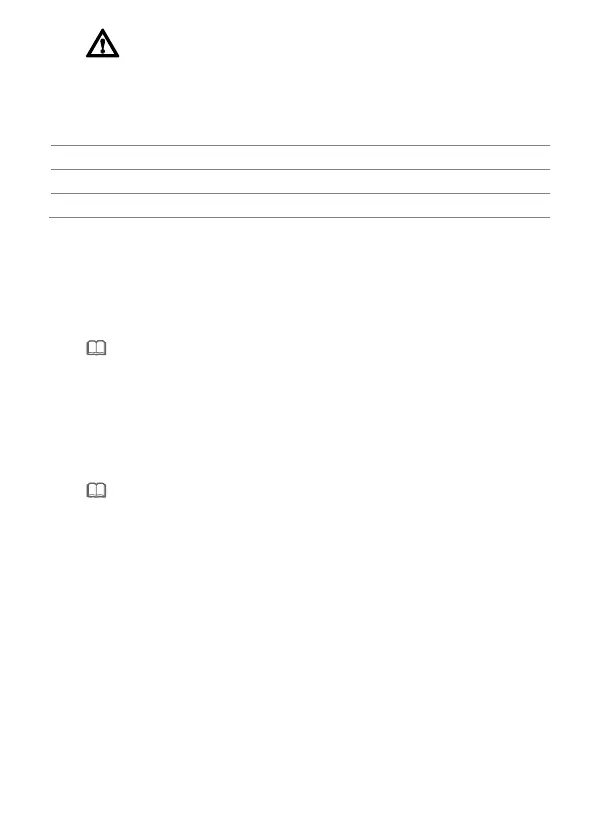9
After the optical fiber is connected to the optical port on the ONT, lead the fiber out of
the ONT through the hole on the fiber port cover, and then install the fiber port cover to
the ONT. If you do not lead the fiber out through the hole on the fiber port cover before
you install the cover, the fiber and ONT may be damaged.
Logging in to the Web Configuration Window
Step 1 Set the IP address of the PC in the same subnet as the management IP address of
the PON terminal.
You can find the default management IP address on the nameplate of the device.
Step 2 Enter the management IP address of the PON terminal in the address bar of Internet
Explorer and press Enter.
The login window is displayed.
Step 3 In the login window, select your preferred language, enter the user name and password
(printed on the nameplate of the device.), and click Login. After the password is
authenticated, the web configuration window is displayed.
Shipped from different manufacture batches, the nameplates of some devices do not
have the IP address, user name, and password printed. In such a case, log in to the
device using 192.168.100.1, root (user name), and adminHW (password).
If you do not perform any operations after logging in to the system for five minutes, you
will exit the system and the system automatically returns to the login interface.
The system will be locked if you input incorrect user name and password three
consecutive times. One minute later, it will be unlocked.
Change the initial password after logging in to the web page.
