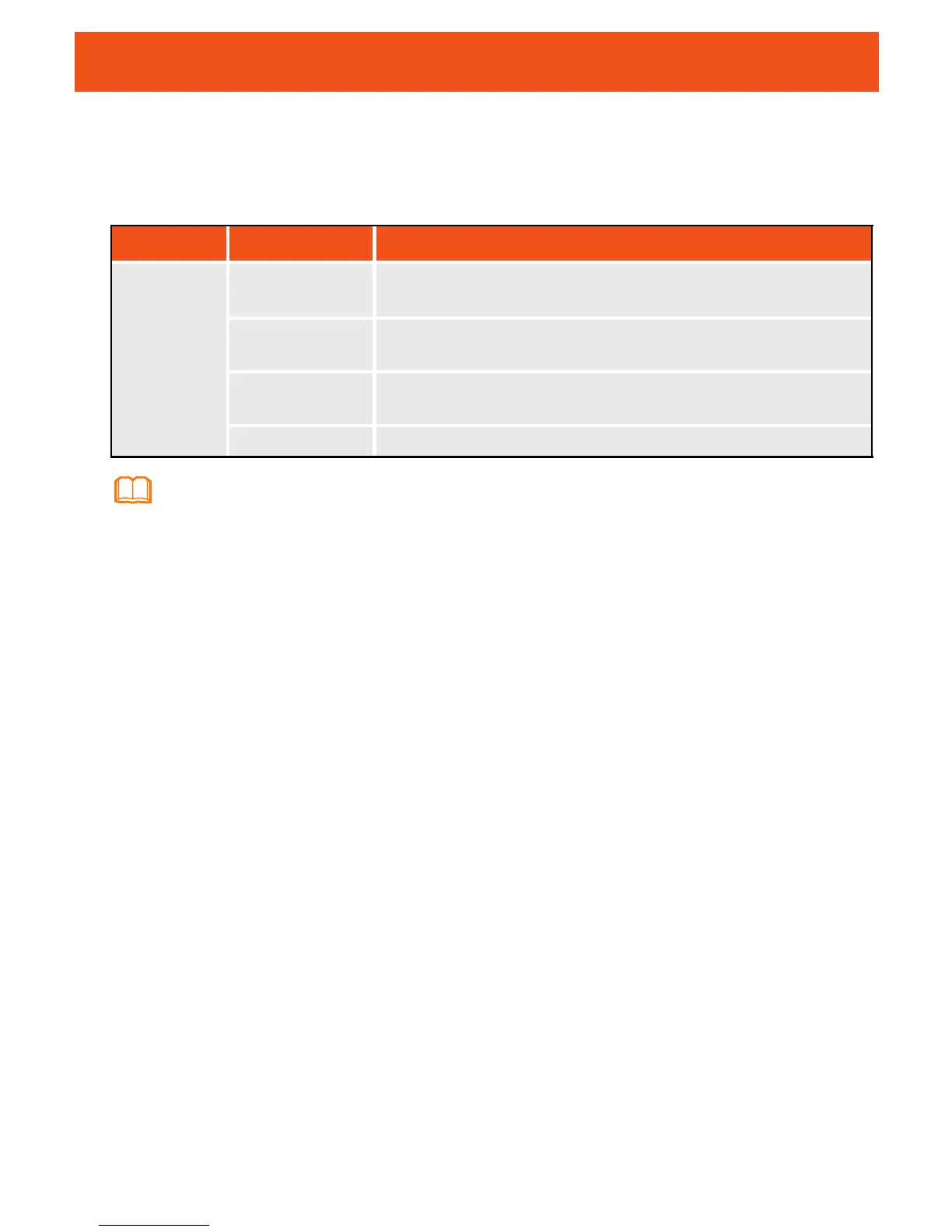10
Table 2 Indicator status description 2
Indicator Description
Indicator Status Description
PON
Green steady on
The fiber connection between the terminal and the uplink
device is set up.
Green blinking
The terminal attempts to set up a connection with its upper-
layer device.
Red steady on
The fiber connection between the terminal and the uplink
device is interrupted.
Red blinking
The terminal is a rogue terminal.
PON is GPON indicator. The status of PON reflects the connection between GPON
terminal and
its upper-layer device
. The following table describes the status of the PON
indicator.
If the indicator is in the state described in No. 4, that is, the terminal is a rogue terminal, contact
the service provider immediately.
