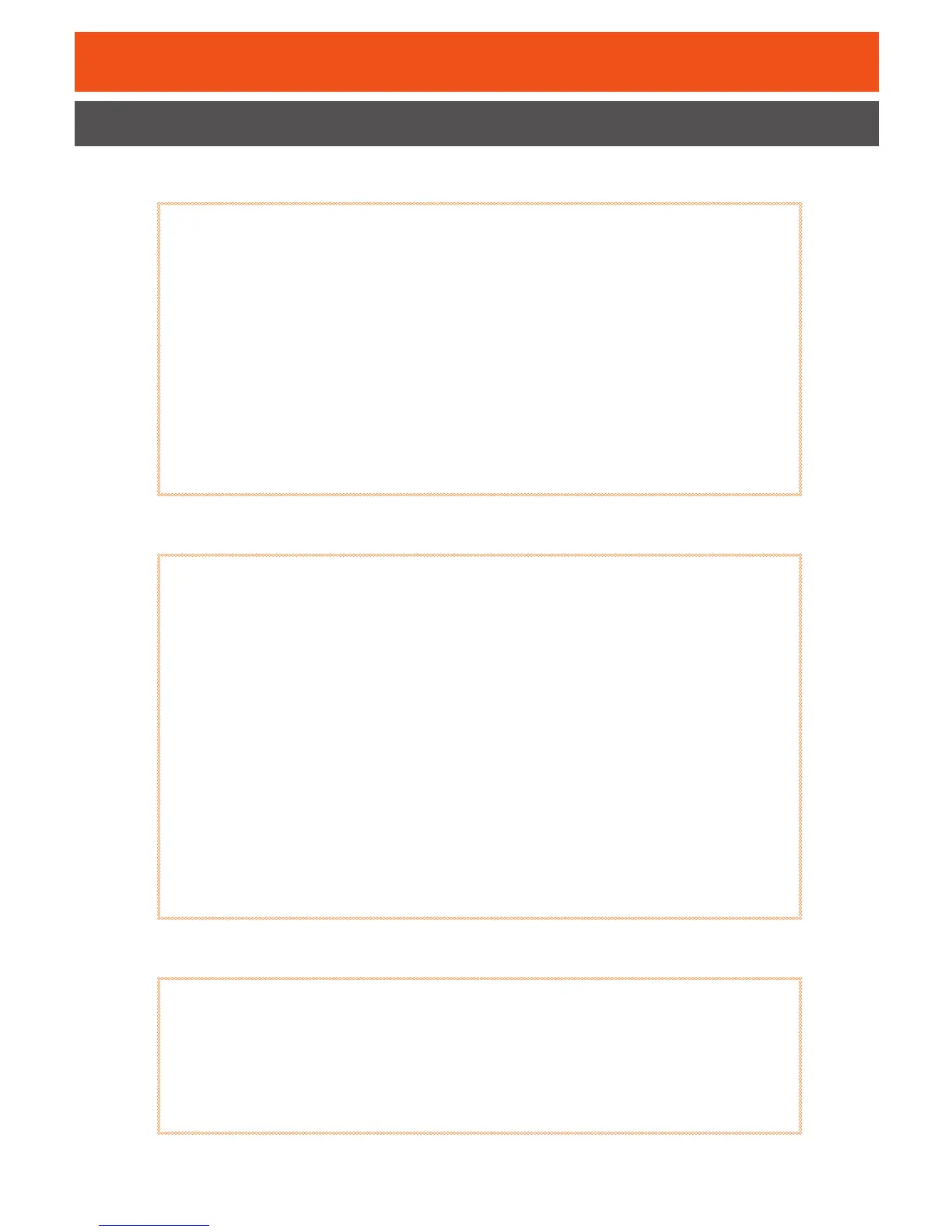Safety Precautions
Basic Requirements
� Keep the device dry when it is stored, transported, and used.
� Prevent any violent collision when the device is stored, transported, and
used.
� Install the device in strict compliance with the requirements of the supplier.
� Do not disassemble the device without permission. In the case of a
device fault, contact the authorized service center.
� Do not change the structure, safety design, or performance design of
the device without prior authorization.
� Observe relevant laws and regulations and respect legal rights of others
when using the device.
Environmental Requirements
� Install the device in a well-ventilated environment that is free from direct
sunlight.
� Keep the device clean and free from dust.
� Keep the device away from water sources or damp areas.
� Do not place any object on the device, so that the device will not be
damaged due to overheating or deformation.
� Reserve a space of at least 10 cm above and around the device for heat
dissipation.
� During the installation, keep the device away from heat sources or
exposed fire sources such as electric heaters and candles.
� During the installation, keep the device away from electric appliances
that generate strong magnetic or electric fields, such as microwave
ovens, refrigerators, and mobile phones.
Instructions for Cleaning
� Before cleaning the device, stop the device, switch off the power, and
disconnect all cables, including the power cable, optical fiber, and
network cable.
� Use a clean, soft, and dry cloth to clean the shell of the device. Do not
use any cleaning agent or spray to clean the shell of the device.
To use the device properly and safely, read the safety precautions carefully before using the
device and strictly observe these precautions when using the device.
1
