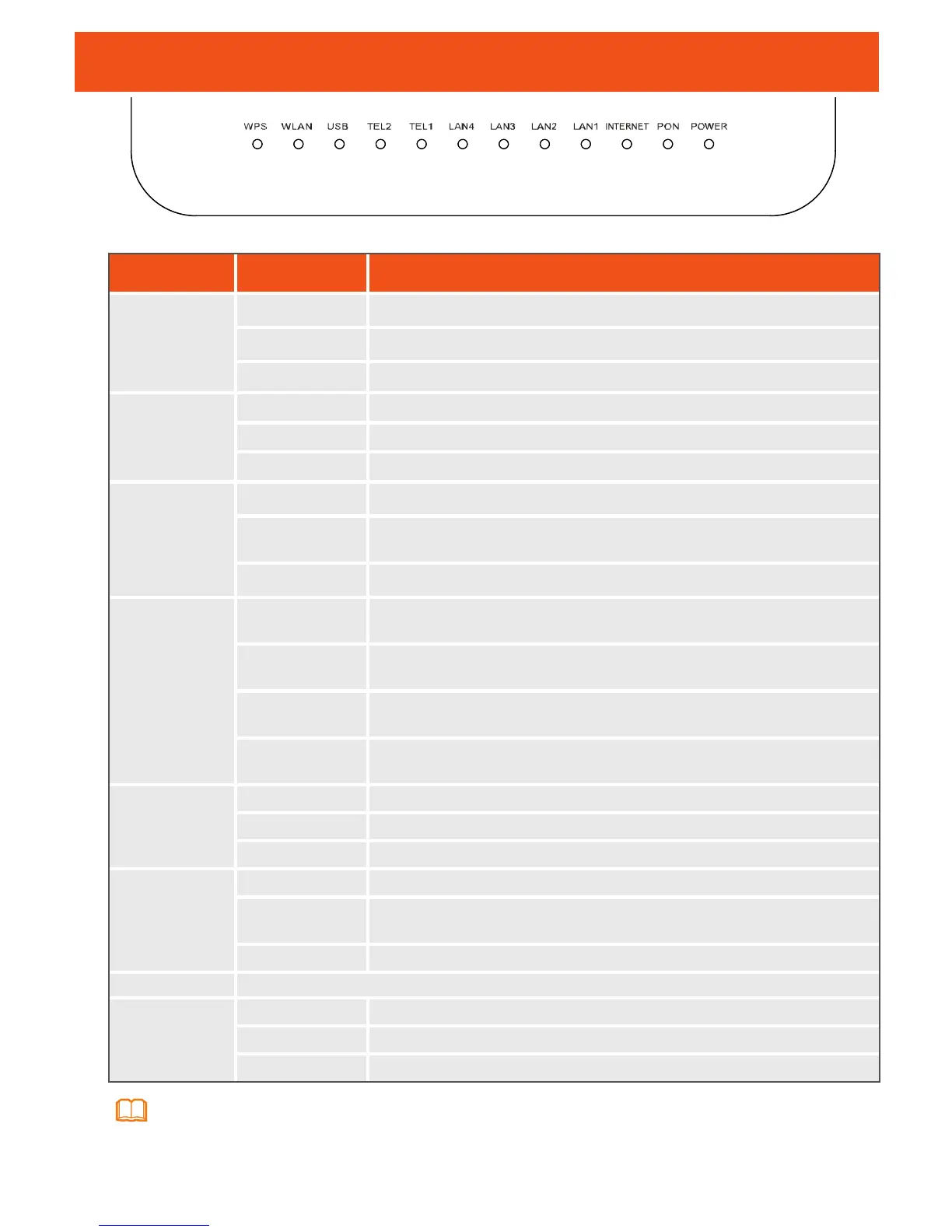Indicator Description
9
Indicator Status Description
WPS
Steady on The WPS function is enabled.
Blinking A Wi-Fi terminal is connecting to the system.
Off The WPS function is disabled.
WLAN
Steady on The WLAN function is enabled.
Blinking Data is being transmitted.
Off The WLAN function is disabled.
USB
Steady on The USB port is already connected but no data is transmitted.
Blinks twice a
second
Data is being transmitted.
Off
The system is not powered on or the USB port is not connected.
TEL1 – TEL2
Steady on
The connection between the TEL port and the voice server has
been set up.
Blinks twice a
second
The connection between the TEL port and the voice server is
set up and the phone is in the off-hook or ringing state.
Blinks once
two seconds
The TEL port is registering with the voice server.
Off
The connection between the TEL port and the voice server is
not set up.
LAN1 – LAN4
Steady on The Ethernet connection is in the normal state.
Blinking Data is being transmitted on the Ethernet port.
Off The Ethernet connection is not set up.
INTERNET
Steady on The internet connection is in the normal state.
Blinks once
two seconds
The terminal is connecting to the internet.
Off The internet connection is not set up.
PON See Table 2.
POWER
Steady green The terminal is powered on.
Steady yellow The backup battery is supplying power.
Off The power supply is cut off.
Table 1 Indicator status description 1
