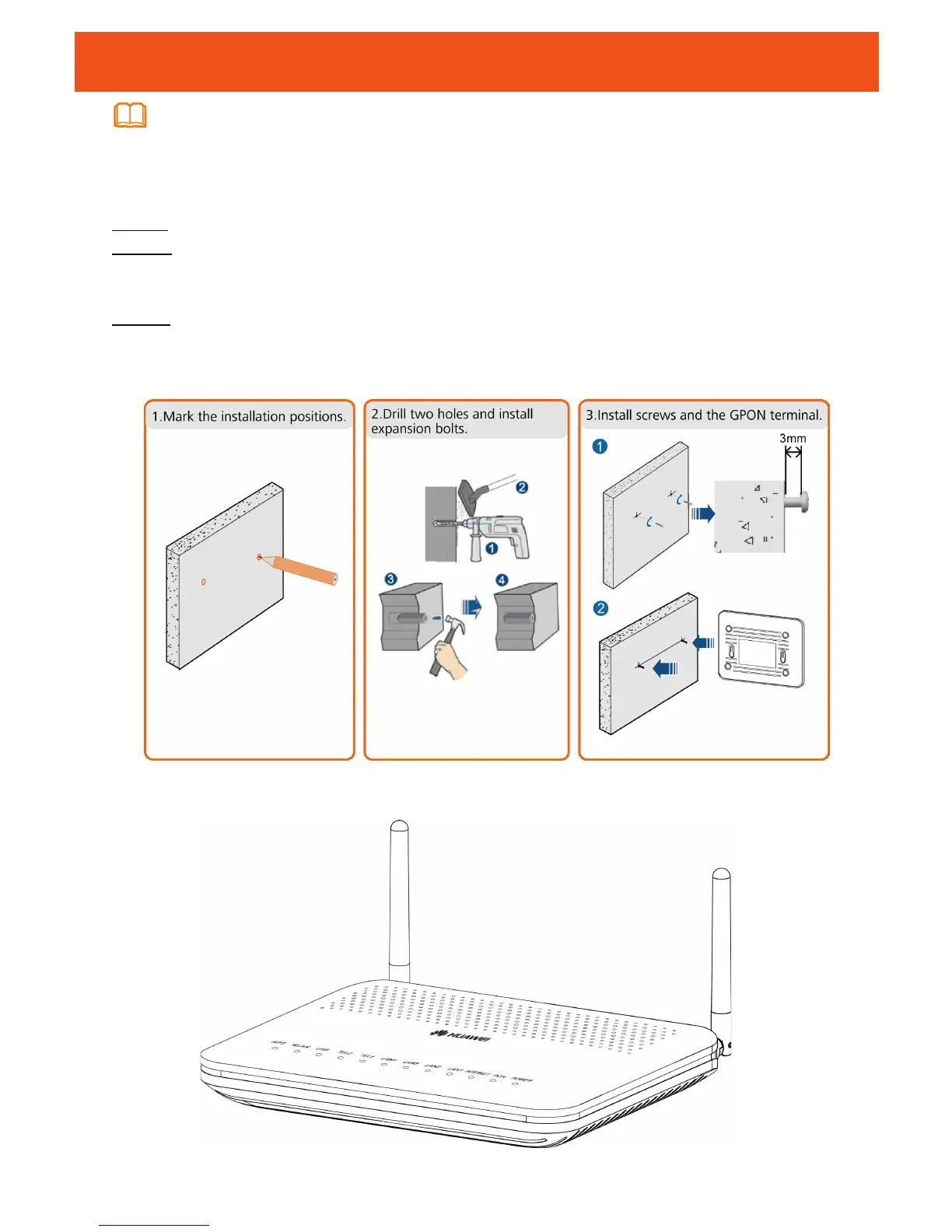1. HG8245 can be mounted onto a wall or be placed on a workbench.
2. Other installation modes are not allowed.
Perform the following operations to mount HG8245 onto the wall.
Step 1 Mark the positions of two holes, keeping the holes 72 mm from each other.
Step 2 Select a proper drill according to the outer diameter of the screws. Use a
hammer drill to drill the marked positions on the wall. Then clean the wall and
install two expansion bolts.
Step 3 Use a screwdriver to fasten the screws into the expansion bolts, leaving the
heads of the screws 3 mm over the wall. Then install the GPON terminal to the
screws.
Place the GPON terminal on the workbench.
