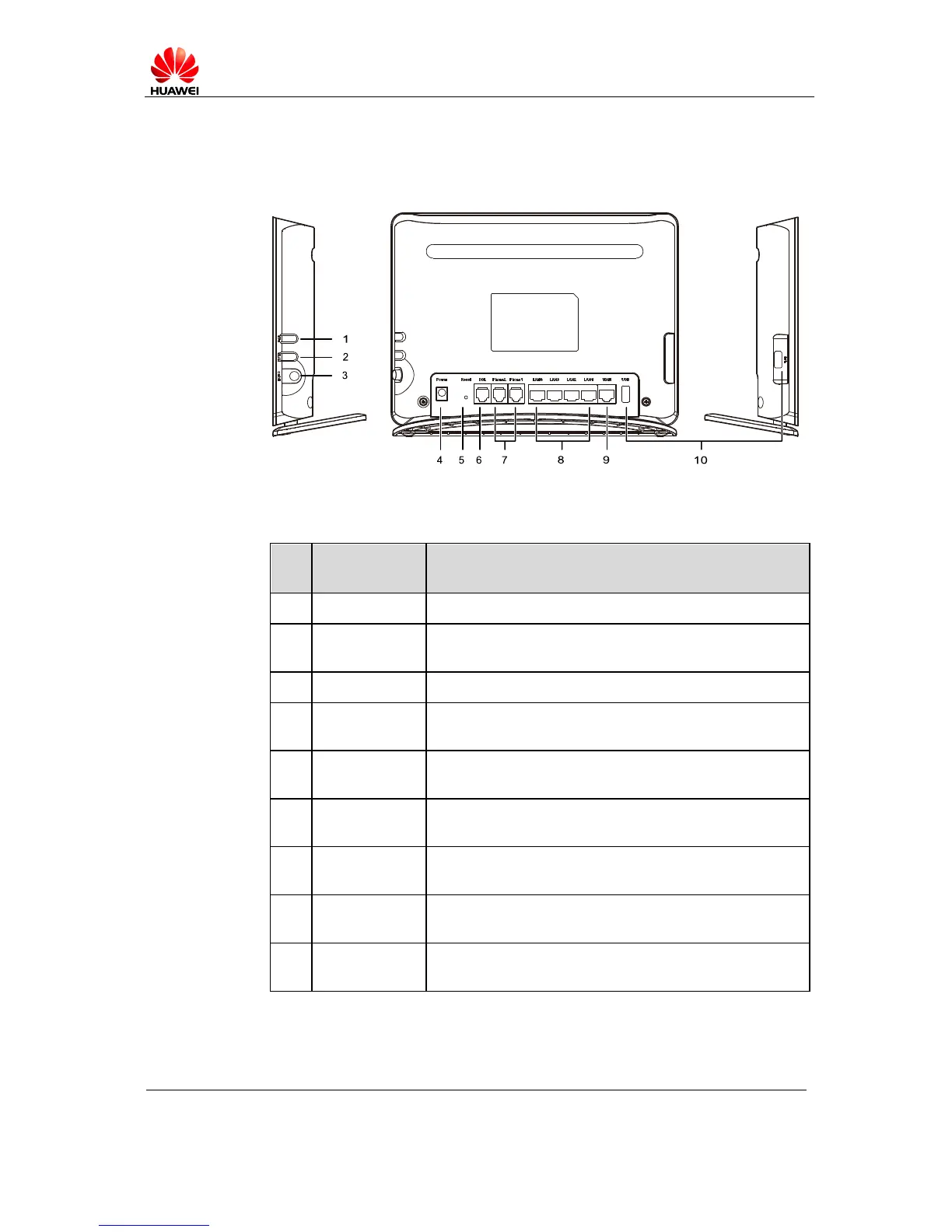Eircom F2000 eFibre Modem User
Guide & Product Description
Huawei Proprietary and Confidential
Copyright © Huawei Technologies Co., Ltd.
1.2.2 Interfaces and Buttons
Figure 1-3 Interfaces and buttons on the eircom F2000 eFibre Modem
Table 1-2 Interfaces and buttons on the eircom F2000 eFibre Modem
Which is used to enable the WPS negotiation function.
Which is used to enable or disable wireless network
function quickly.
Which is used to power on or off the eircom F2000.
Which is used to connect the eircom F2000 to the power
adapter.
Which is used to restore the factory settings of the eircom
F2000.
Which is used to connect the eircom F2000 to the MODEM
interface on the splitter or to the telephone jack on the wall.
Which are used to connect the eircom F2000 to the
telephone.
Which are used to connect the eircom F2000 to the
Ethernet interface on the computer.
Which is used to connect the eircom F2000 to the network.