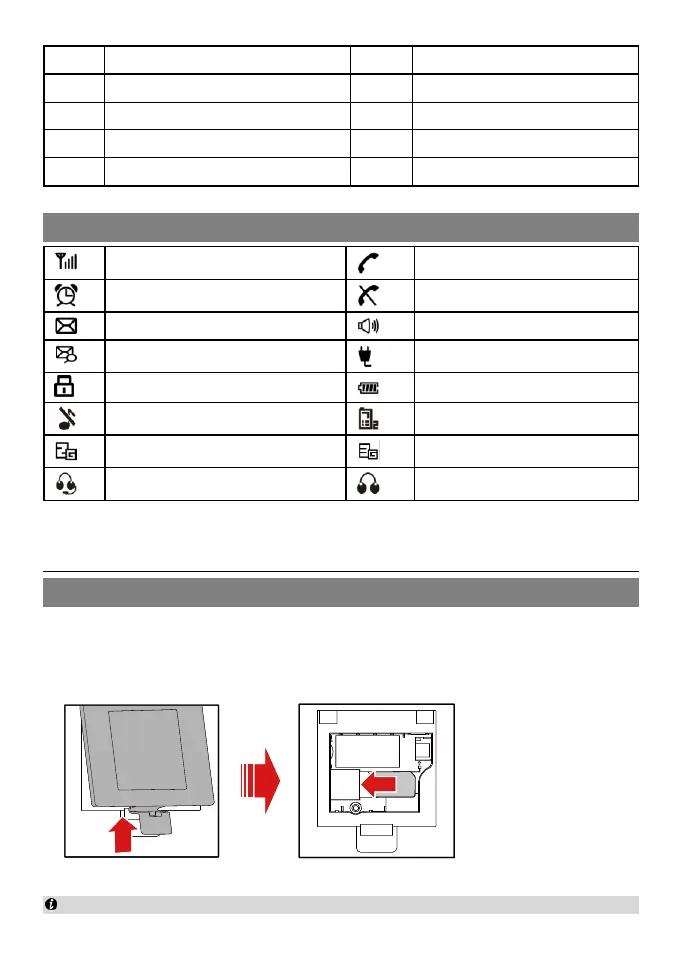5
Coiled cord jack on main unit
Screen icon
2 Installation
Installing the SIM card
Ensure that the phone is powered off and disconnected from the power adapter.
When installing the SIM card, ensure that the golden contacts of the SIM card are
facing downward and that the beveled edge of the SIM card is properly aligned
with that of the SIM card slot. Then check that the SIM card is fully inserted.
Do not frequently remove the SIM card when using the phone.