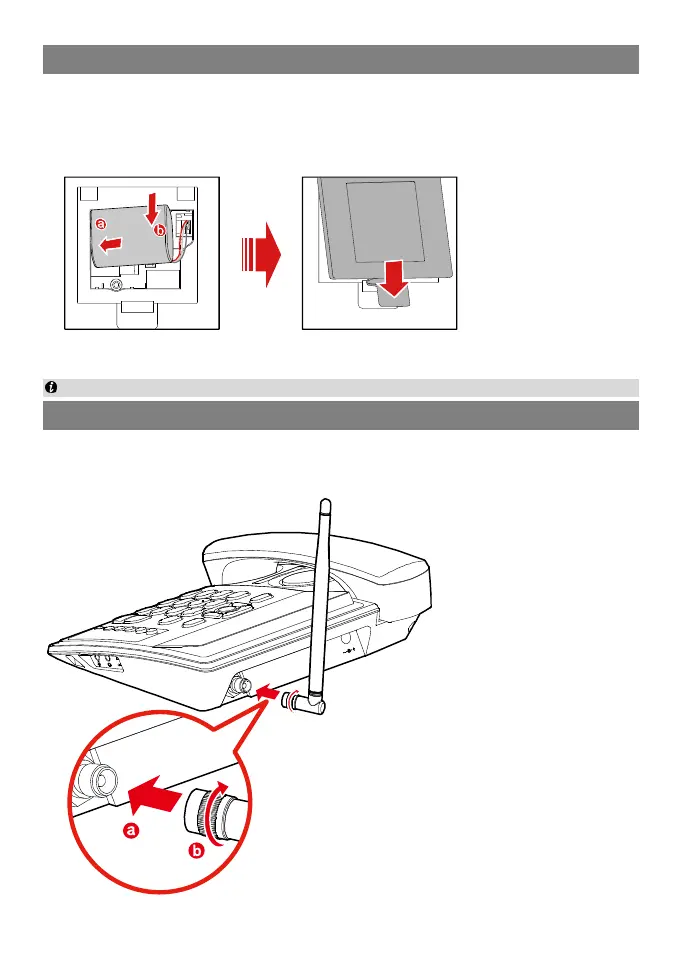6
Installing the battery
Before using the phone, install the battery properly. When installing the battery,
ensure that the phone is powered off and is disconnected from the power adapter;
ensure that the golden contacts of the battery mate securely with those in the
battery slot.
If the phone will not be used for a long time, remove the battery from the phone.
Installing the antenna
1. Make sure that the phone is switched off.
2. Connect the indoor antenna to the antenna port as shown in the following figure,
and screw the antenna until it is securely connected.