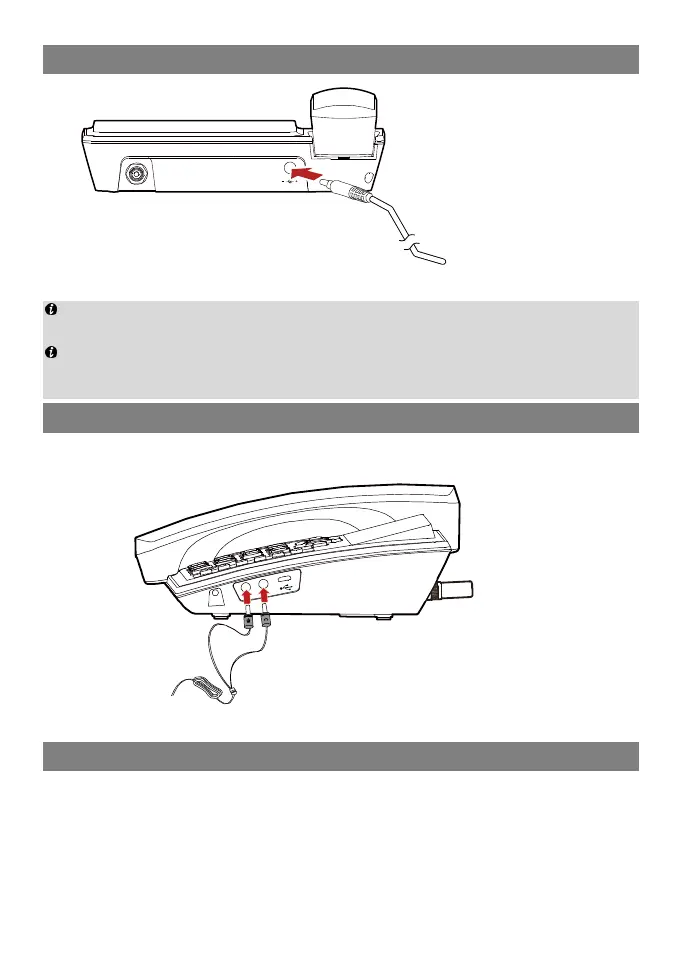7
Connecting the power adapter to the phone
When new phones are delivered, the battery power is low. Therefore, charge
the phone for a while and then power on the phone the first time you use it.
When you use the phone, it is recommended that you connect the power
adapter to the phone. When using the battery to power the phone, ensure that
the battery power is sufficient.
Installing the headset (optional)
The phone supports headset jack. For the choice of your headset, consult your
service provider.
Connecting the phone to a PC
The phone can be connected to a PC to provide data services. You need to
purchase the data service suite. For details, consult your service provider.
