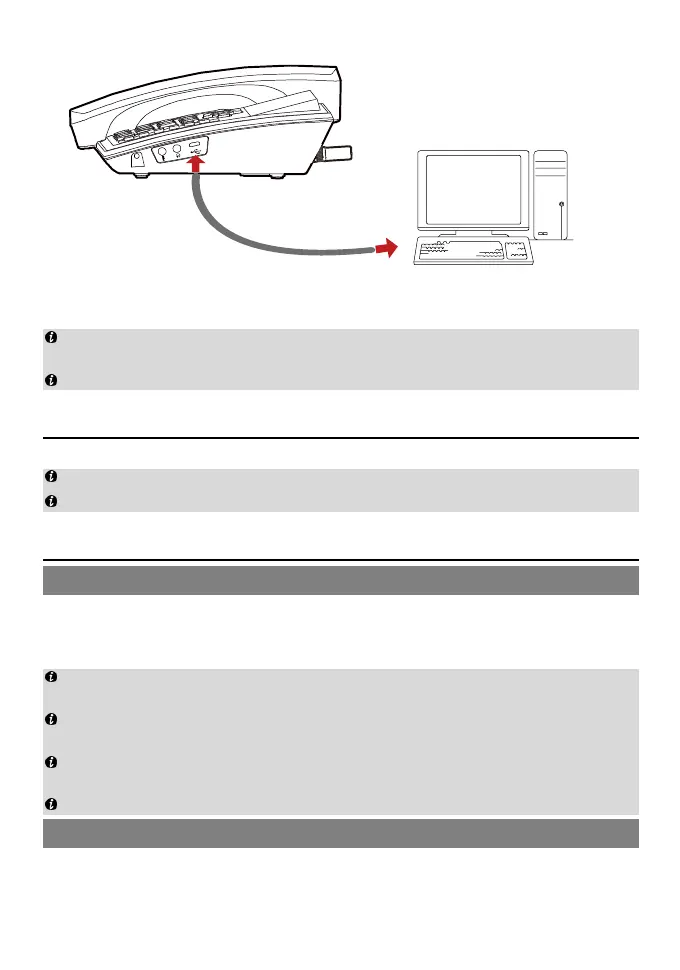8
Power off the phone and then disconnect it from the power adapter before
connecting.
Use the data service suite provided by the manufacturer.
3 Powering on the phone
To power on the phone, press and hold the end key until the screen lights up.
The phone will power on automatically after the power adapter is connected to it.
Press and hold the end key to power off the phone.
4 Call functions
Making a call
1. In standby mode, press the number keys to enter a phone number.
2. Press the call key to dial the number.
3. Press the end key to end the call or cancel the dialing.
In standby mode, press the call key to view the call log. Find the desired
number in the call log, and then press the call key to dial the number.
Find the desired number in the phonebook, and then press the call key to dial
the number.
During a call, press the right function key to set mute mode, press again to
cancel the mute mode.
For the specific call duration, see your network operator's charging bill.
Answering or rejecting a call
When there is an incoming call, press the call key to answer the call; press the end
key to reject the call.
