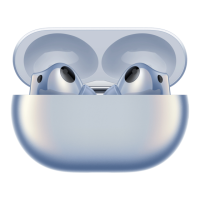Use the browser on your phone to scan the QR code or use Huawei AppGallery to download and install Huawei AI
Life. Pair with FreeBuds 3 and add it to the device list. You can then use the app to adjust the ANC level, set double-
tap functions, and perform firmware updates when a new version is available.
Adding FreeBuds 3 to the Device List
Preparations:
Download and install the Huawei AI Life app. For details, see section 2.1 Installing the Huawei AI Life App.
Pair the FreeBuds 3 with your phone, or ensure that your FreeBuds 3 are in Pairing mode (to do this, press and
hold the Function button for 2 seconds).
Your phone is already connected to a Wi-Fi network.
Step 1 : Open the Huawei AI Life app, touch the + icon in the upper right corner, and touch Add device. The app will
automatically scan all devices in the Wi-Fi network.
Step 2 : In the list of scanned devices, find the earphones’ device name and touch CONNECT on the right side to
add this device.

