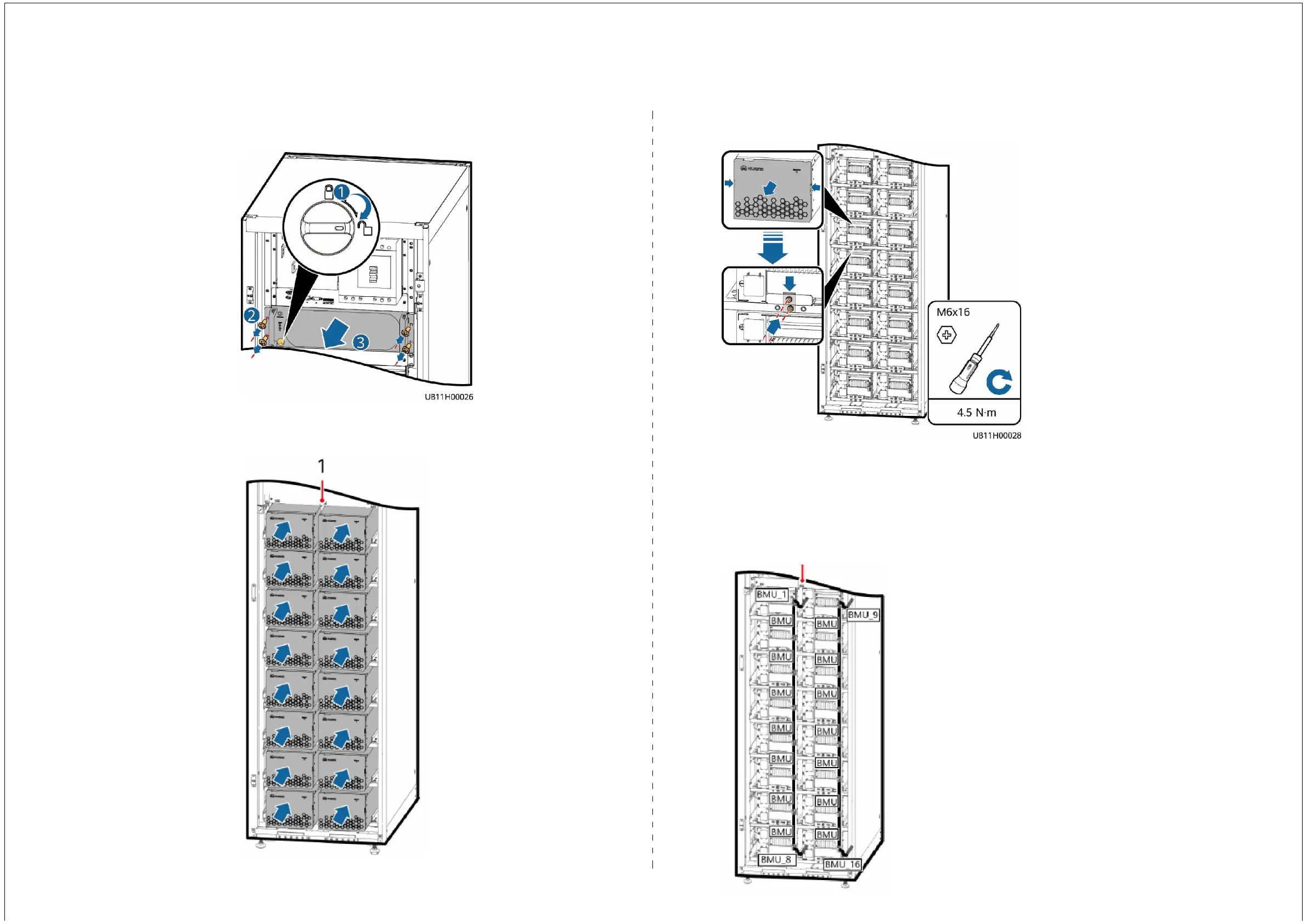No.P007 Lithium Battery Cabinet Battery Module and Cable Installation Diagram 1
Step 1: Pull out the battery control unit
for about 10 cm.
Step 2: Install the battery modules
and covers.
Step 3: Remove the front covesr of the battery modules
and install the battery baffle panels.
Step 4: Install battery communications cables.
1. Connect communications cables between battery modules.
2. Connect the communications cable between the battery module
and the battery control unit (reserved in the lower right corner of the
cabinet).
