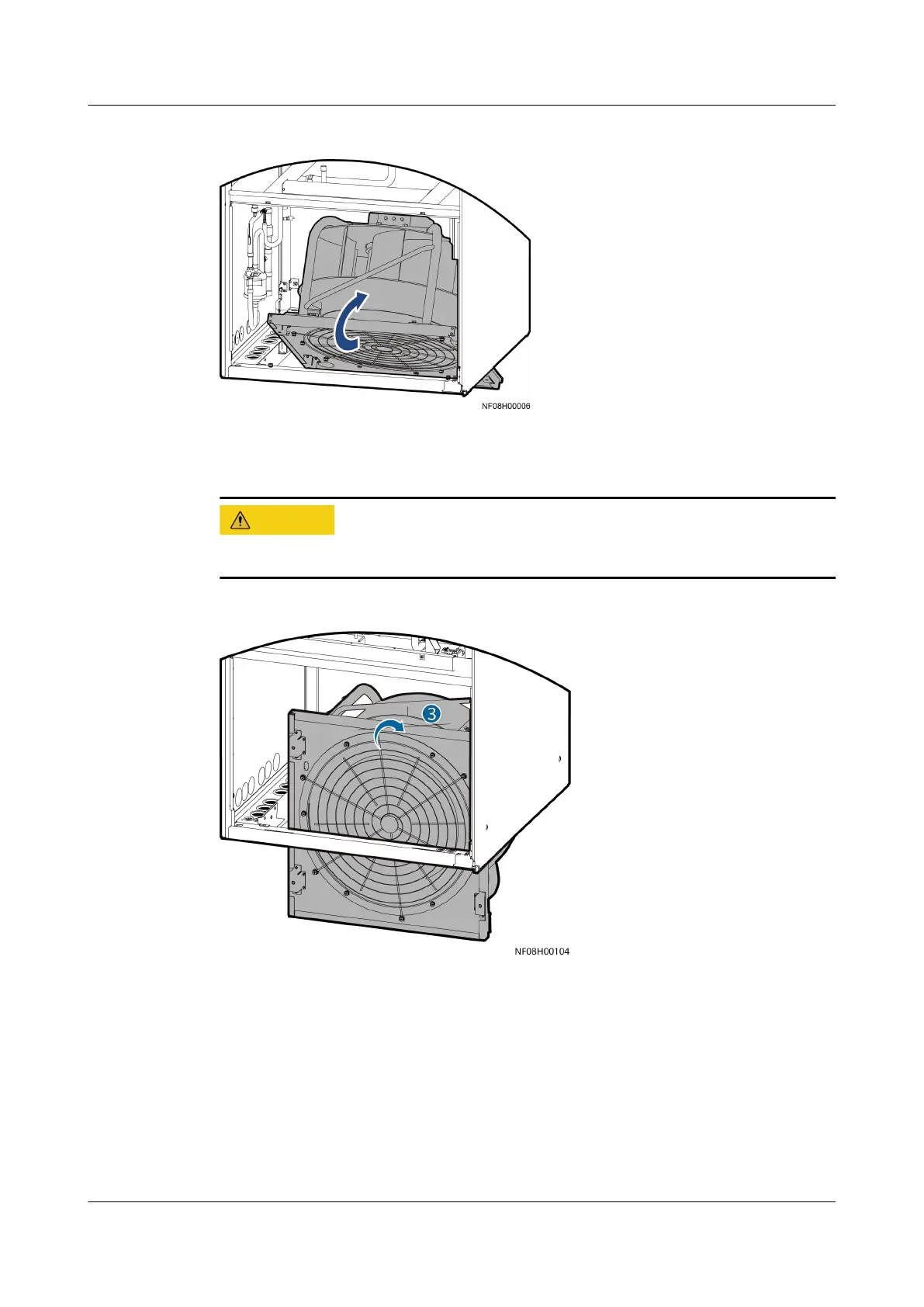Figure 2-2 Turning a fan to 30 degrees
Step 3 Slowly rotate the fan by 90 degrees and ensure that the rotating shaft of the fan
is on the outermost side.
Exercise caution when handling the fan to avoid body injury.
Figure 2-3 Turning a fan to 90 degrees
Step 4 After the fan rotates to 150 degrees, push the fan back to the horizontal position.
FusionDC1000A Prefabricated All-in-One Data
Center
Quick Guide (2021, France, Eutelsat) 2 Installation Guide
Issue 01 (2021-04-30) Copyright © Huawei Technologies Co., Ltd. 4
