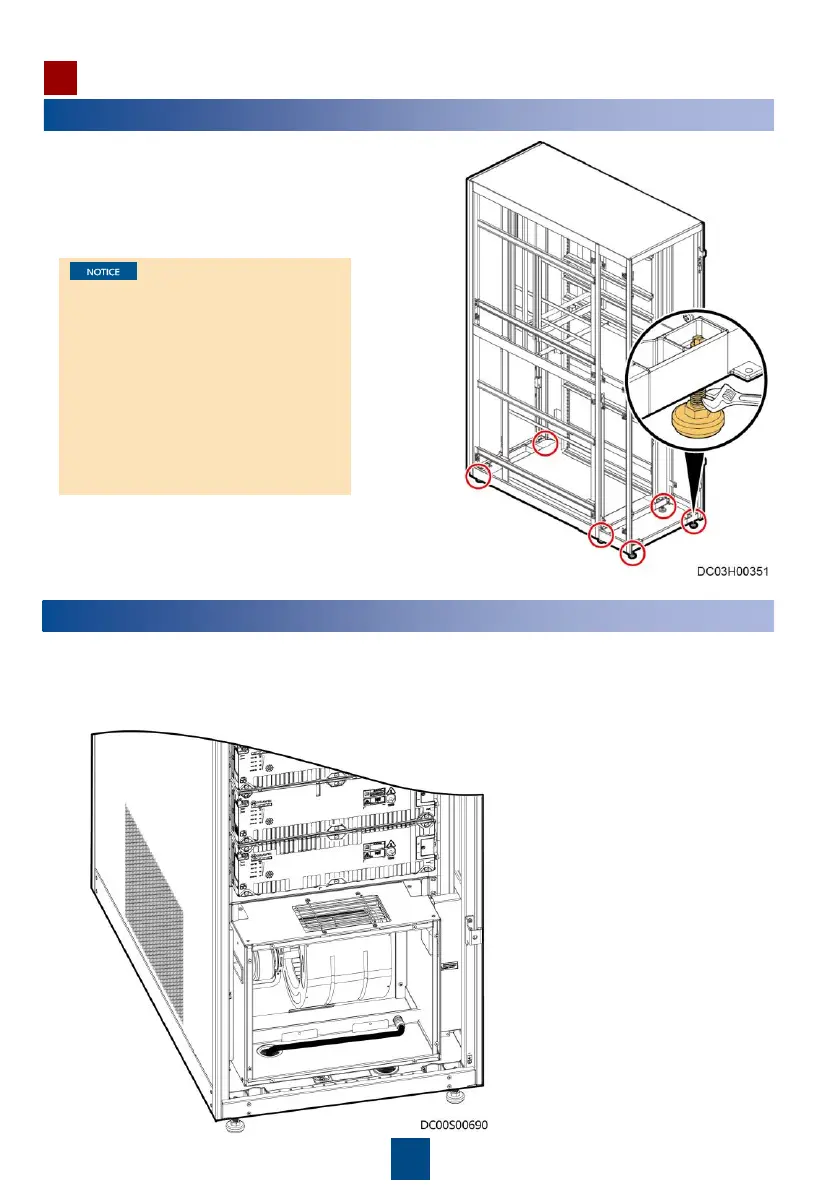4
Hardware Installation
1. Determine the cabinet position based on the
engineering layout diagram.
2. Place the cabinet at the correct installation position.
3. Level the cabinet using a wrench.
Use a measuring tape to check
that the vertical distance
between the top of the 2000
mm high cabinet and the floor
is 2000 mm (+3 mm). Then use
a level to check that the
cabinet is level.
Do not remove the anchor
bolts. Otherwise, you need to
rework them for use.
1. Remove the baffle plate from the smart cooling product.
2. Cut a cross in the middle of the rubber plug for the water pipe hole at the bottom of the
cabinet using an electrician's knife, and route the drainpipe.
3. Install the baffle plate for the smart cooling product.
1
Installing the Cabinet
2
Installing a Drainpipe for the Smart Cooling Product