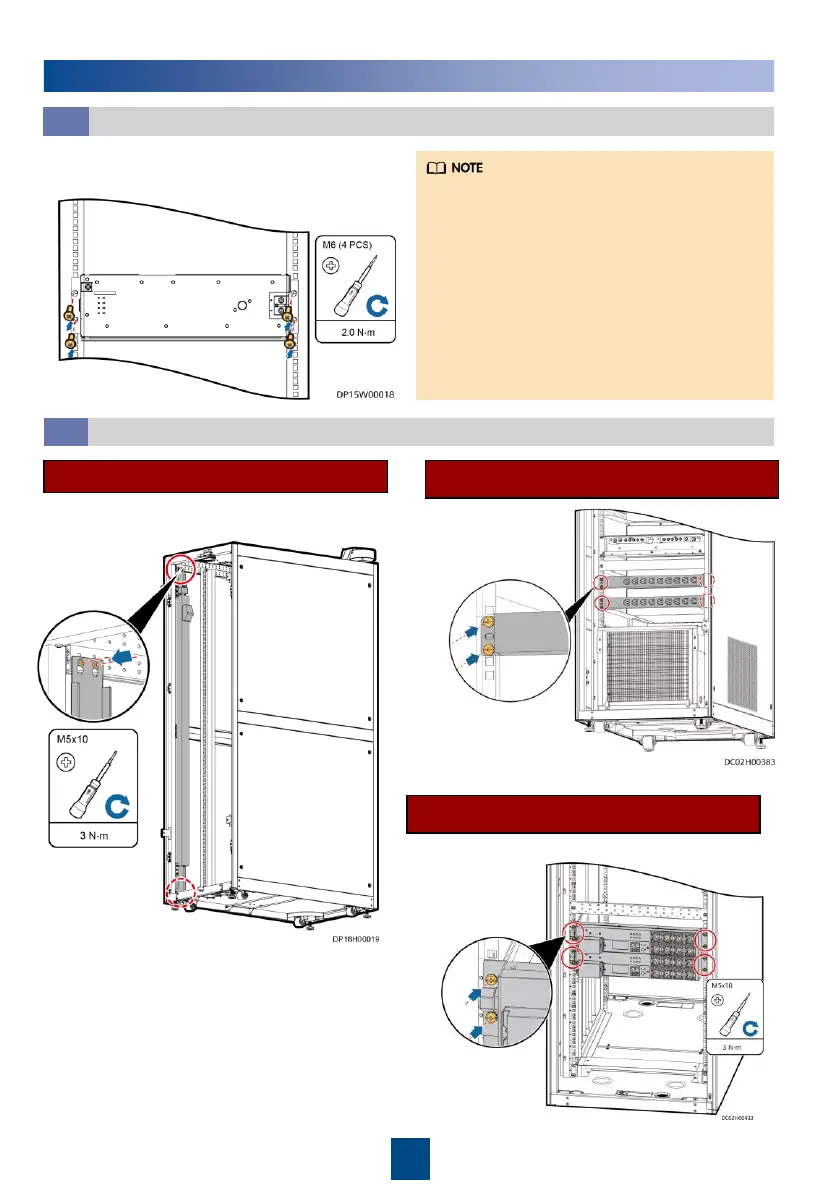5
For the 02116410 cabinet, install the
lithium battery at the 2 U or higher
position in the cabinet.
For the 02116411 cabinet, install the
lithium battery at the 11 U or higher
position in the cabinet.
For the 02116412 cabinet, install the
lithium battery at the 14 U or higher
position in the cabinet.
One lithium battery occupies 3 U space.
1. Push a lithium battery into the cabinet and
secure it.
3
Installing Power Supply and Distribution Devices
3.1
Installing a Lithium Battery
3.2
Installing a PDU2000
Full-height Vertical PDU2000
Horizontal Non-intelligent PDU2000
Horizontal Intelligent PDU2000