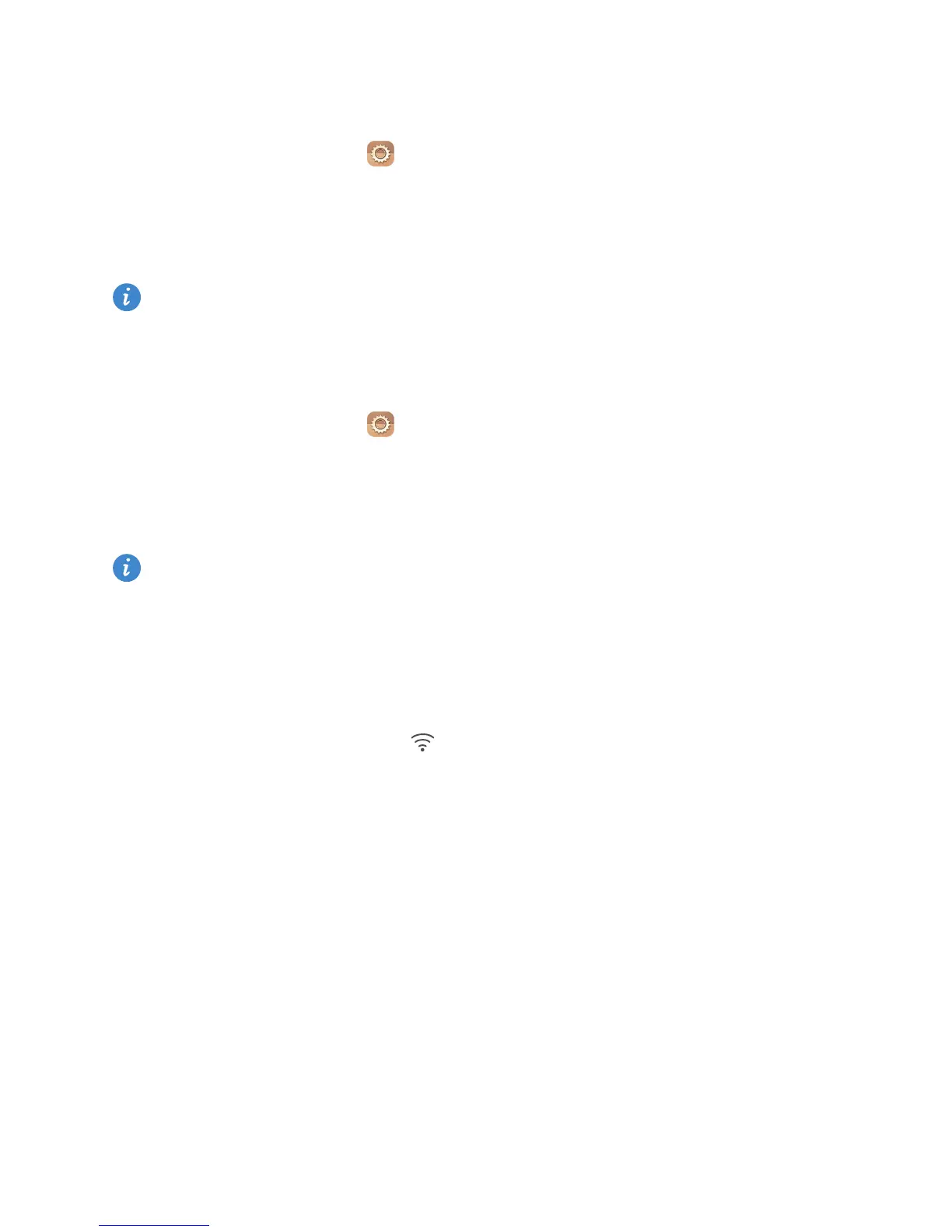Getting started
10
Setting the default SIM card for data services
You can set the default SIM card for data services.
1
On the home screen, touch
Settings
.
2
Under
All
, touch
Dual card management
.
3
Touch
Card 1
or
Card 2
next to
Default mobile data
.
This feature may not be supported by some carriers.
Setting the default SIM card for calling and messaging
You can set the default SIM card for calling or messaging.
1
On the home screen, touch
Settings
.
2
Under
All
, touch
Dual card management
.
3
Touch
Card 1
or
Card 2
next to
Default calls/messages
.
This feature may not be supported by some carriers.
Connecting to a Wi-Fi network
1
Swipe down from the status bar to open the notification panel.
2
Under
Shortcuts
, touch and hold to enter the Wi-Fi settings.
3
Turn on Wi-Fi. Your phone then scans for available Wi-Fi networks and lists them on
the screen.
4
Select the Wi-Fi network you want to connect to. If the Wi-Fi network is encrypted,
enter the password when prompted.
