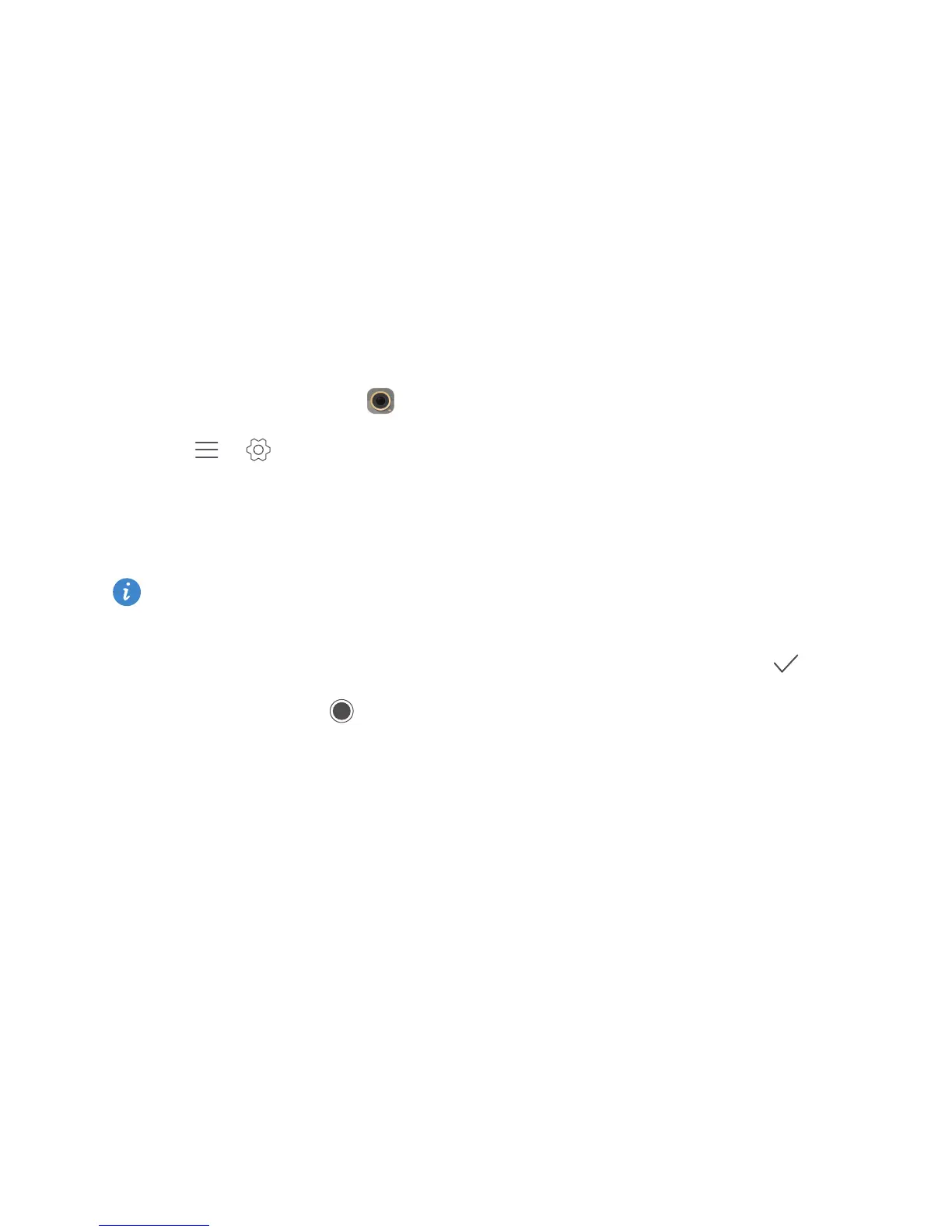2
Highlights
New camera modes
Perfect selfie
Set your own custom beauty settings for facial enhancement and beautifying effects
when you take photos in
Beauty
mode.
1
On the home screen, touch
Camera
.
2
Touch > >
Perfect selfie
.
3
Enable
Perfect selfie
.
4
Touch
Perfect selfie
and take three self-portrait shots.
On the camera settings screen, you can touch
Perfect selfie
>
Edit personal info
to
update your personal information.
5
On the
Set beauty effects
screen, adjust your beauty settings, and then touch .
6
In
Beauty
mode, touch to take photos.
Makeup mode
When using Makeup mode, switch to the front camera, the phone will accurately locate
parts of your face and easily accentuate the most beautiful features.
1
On the home screen, touch
Camera
.
2
Swipe left or right to select
Makeup
.
3
Select a makeup mode and then touch to take a photo.
